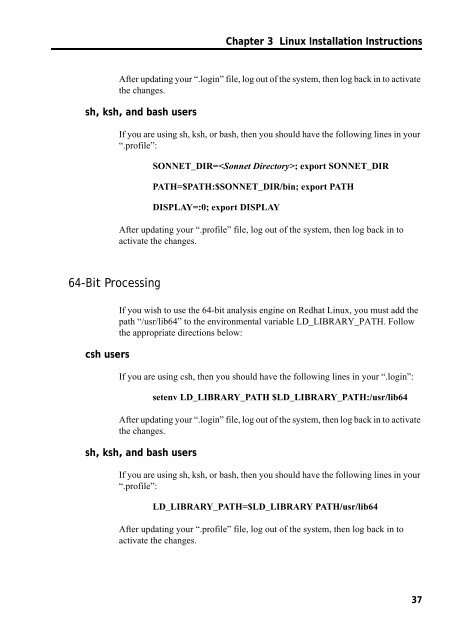UNIX AND LINUX INSTALLATION RELEASE 11 - Sonnet Software
UNIX AND LINUX INSTALLATION RELEASE 11 - Sonnet Software
UNIX AND LINUX INSTALLATION RELEASE 11 - Sonnet Software
- No tags were found...
You also want an ePaper? Increase the reach of your titles
YUMPU automatically turns print PDFs into web optimized ePapers that Google loves.
Chapter 3 Linux Installation InstructionsAfter updating your “.login” file, log out of the system, then log back in to activatethe changes.sh, ksh, and bash usersIf you are using sh, ksh, or bash, then you should have the following lines in your“.profile”:SONNET_DIR=; export SONNET_DIRPATH=$PATH:$SONNET_DIR/bin; export PATHDISPLAY=:0; export DISPLAYAfter updating your “.profile” file, log out of the system, then log back in toactivate the changes.64-Bit Processingcsh usersIf you wish to use the 64-bit analysis engine on Redhat Linux, you must add thepath “/usr/lib64” to the environmental variable LD_LIBRARY_PATH. Followthe appropriate directions below:If you are using csh, then you should have the following lines in your “.login”:setenv LD_LIBRARY_PATH $LD_LIBRARY_PATH:/usr/lib64After updating your “.login” file, log out of the system, then log back in to activatethe changes.sh, ksh, and bash usersIf you are using sh, ksh, or bash, then you should have the following lines in your“.profile”:LD_LIBRARY_PATH=$LD_LIBRARY PATH/usr/lib64After updating your “.profile” file, log out of the system, then log back in toactivate the changes.37