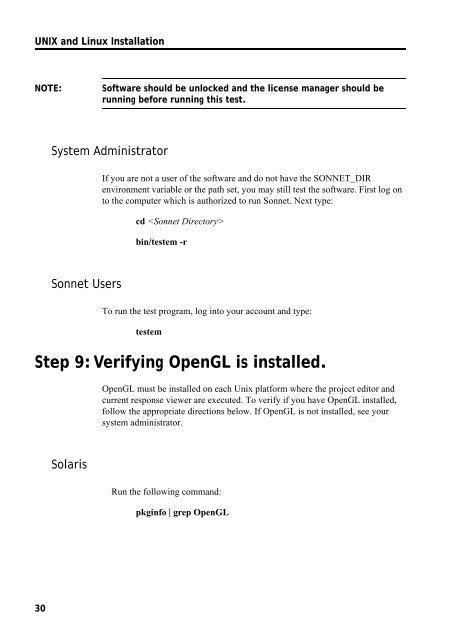UNIX AND LINUX INSTALLATION RELEASE 11 - Sonnet Software
UNIX AND LINUX INSTALLATION RELEASE 11 - Sonnet Software
UNIX AND LINUX INSTALLATION RELEASE 11 - Sonnet Software
- No tags were found...
Create successful ePaper yourself
Turn your PDF publications into a flip-book with our unique Google optimized e-Paper software.
<strong>UNIX</strong> and Linux InstallationNOTE:<strong>Software</strong> should be unlocked and the license manager should berunning before running this test.System AdministratorIf you are not a user of the software and do not have the SONNET_DIRenvironment variable or the path set, you may still test the software. First log onto the computer which is authorized to run <strong>Sonnet</strong>. Next type:cd bin/testem -r<strong>Sonnet</strong> UsersTo run the test program, log into your account and type:testemStep 9: Verifying OpenGL is installed.OpenGL must be installed on each Unix platform where the project editor andcurrent response viewer are executed. To verify if you have OpenGL installed,follow the appropriate directions below. If OpenGL is not installed, see yoursystem administrator.SolarisRun the following command:pkginfo | grep OpenGL30