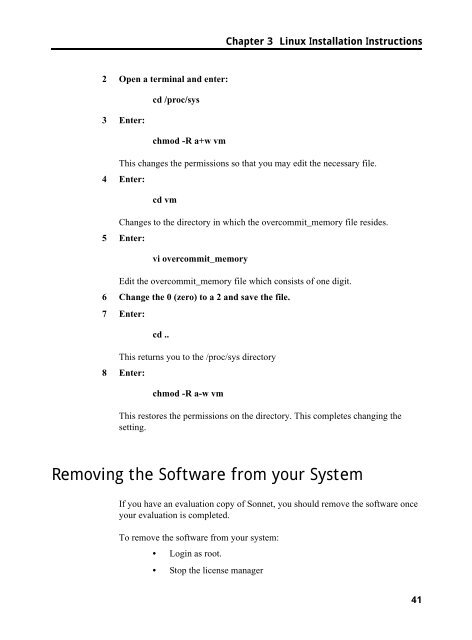UNIX AND LINUX INSTALLATION RELEASE 11 - Sonnet Software
UNIX AND LINUX INSTALLATION RELEASE 11 - Sonnet Software
UNIX AND LINUX INSTALLATION RELEASE 11 - Sonnet Software
- No tags were found...
Create successful ePaper yourself
Turn your PDF publications into a flip-book with our unique Google optimized e-Paper software.
Chapter 3 Linux Installation Instructions2 Open a terminal and enter:3 Enter:cd /proc/syschmod -R a+w vmThis changes the permissions so that you may edit the necessary file.4 Enter:cd vmChanges to the directory in which the overcommit_memory file resides.5 Enter:vi overcommit_memoryEdit the overcommit_memory file which consists of one digit.6 Change the 0 (zero) to a 2 and save the file.7 Enter:cd ..This returns you to the /proc/sys directory8 Enter:chmod -R a-w vmThis restores the permissions on the directory. This completes changing thesetting.Removing the <strong>Software</strong> from your SystemIf you have an evaluation copy of <strong>Sonnet</strong>, you should remove the software onceyour evaluation is completed.To remove the software from your system:• Login as root.• Stop the license manager41