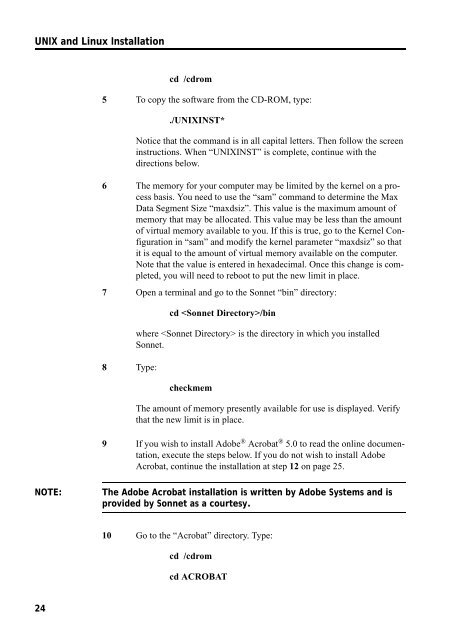UNIX AND LINUX INSTALLATION RELEASE 11 - Sonnet Software
UNIX AND LINUX INSTALLATION RELEASE 11 - Sonnet Software
UNIX AND LINUX INSTALLATION RELEASE 11 - Sonnet Software
- No tags were found...
You also want an ePaper? Increase the reach of your titles
YUMPU automatically turns print PDFs into web optimized ePapers that Google loves.
<strong>UNIX</strong> and Linux Installationcd /cdrom5 To copy the software from the CD-ROM, type:./<strong>UNIX</strong>INST*Notice that the command is in all capital letters. Then follow the screeninstructions. When “<strong>UNIX</strong>INST” is complete, continue with thedirections below.6 The memory for your computer may be limited by the kernel on a processbasis. You need to use the “sam” command to determine the MaxData Segment Size “maxdsiz”. This value is the maximum amount ofmemory that may be allocated. This value may be less than the amountof virtual memory available to you. If this is true, go to the Kernel Configurationin “sam” and modify the kernel parameter “maxdsiz” so thatit is equal to the amount of virtual memory available on the computer.Note that the value is entered in hexadecimal. Once this change is completed,you will need to reboot to put the new limit in place.7 Open a terminal and go to the <strong>Sonnet</strong> “bin” directory:8 Type:cd /binwhere is the directory in which you installed<strong>Sonnet</strong>.checkmemThe amount of memory presently available for use is displayed. Verifythat the new limit is in place.9 If you wish to install Adobe ® Acrobat ® 5.0 to read the online documentation,execute the steps below. If you do not wish to install AdobeAcrobat, continue the installation at step 12 on page 25.NOTE:The Adobe Acrobat installation is written by Adobe Systems and isprovided by <strong>Sonnet</strong> as a courtesy.10 Go to the “Acrobat” directory. Type:cd /cdromcd ACROBAT24