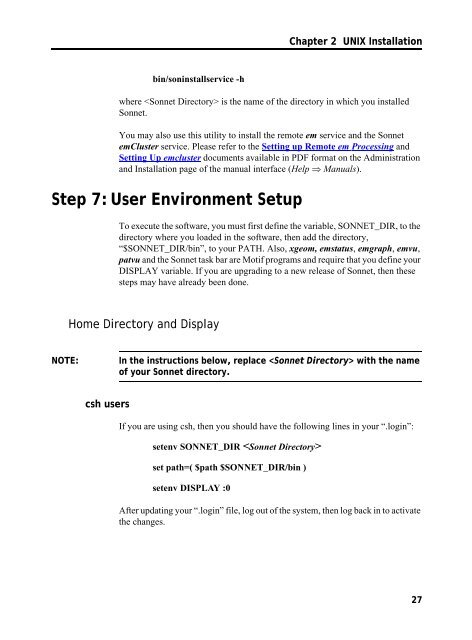UNIX AND LINUX INSTALLATION RELEASE 11 - Sonnet Software
UNIX AND LINUX INSTALLATION RELEASE 11 - Sonnet Software
UNIX AND LINUX INSTALLATION RELEASE 11 - Sonnet Software
- No tags were found...
Create successful ePaper yourself
Turn your PDF publications into a flip-book with our unique Google optimized e-Paper software.
Chapter 2 <strong>UNIX</strong> Installationbin/soninstallservice -hwhere is the name of the directory in which you installed<strong>Sonnet</strong>.You may also use this utility to install the remote em service and the <strong>Sonnet</strong>emCluster service. Please refer to the Setting up Remote em Processing andSetting Up emcluster documents available in PDF format on the Administrationand Installation page of the manual interface (Help ⇒ Manuals).Step 7: User Environment SetupTo execute the software, you must first define the variable, SONNET_DIR, to thedirectory where you loaded in the software, then add the directory,“$SONNET_DIR/bin”, to your PATH. Also, xgeom, emstatus, emgraph, emvu,patvu and the <strong>Sonnet</strong> task bar are Motif programs and require that you define yourDISPLAY variable. If you are upgrading to a new release of <strong>Sonnet</strong>, then thesesteps may have already been done.Home Directory and DisplayNOTE:In the instructions below, replace with the nameof your <strong>Sonnet</strong> directory.csh usersIf you are using csh, then you should have the following lines in your “.login”:setenv SONNET_DIR set path=( $path $SONNET_DIR/bin )setenv DISPLAY :0After updating your “.login” file, log out of the system, then log back in to activatethe changes.27