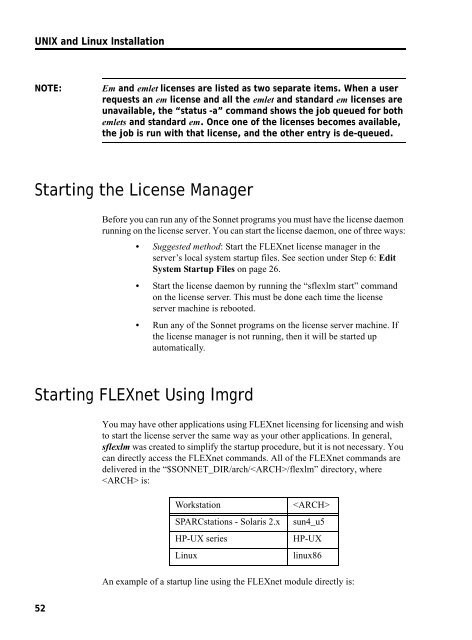UNIX AND LINUX INSTALLATION RELEASE 11 - Sonnet Software
UNIX AND LINUX INSTALLATION RELEASE 11 - Sonnet Software
UNIX AND LINUX INSTALLATION RELEASE 11 - Sonnet Software
- No tags were found...
Create successful ePaper yourself
Turn your PDF publications into a flip-book with our unique Google optimized e-Paper software.
<strong>UNIX</strong> and Linux InstallationNOTE:Em and emlet licenses are listed as two separate items. When a userrequests an em license and all the emlet and standard em licenses areunavailable, the “status -a” command shows the job queued for bothemlets and standard em. Once one of the licenses becomes available,the job is run with that license, and the other entry is de-queued.Starting the License ManagerBefore you can run any of the <strong>Sonnet</strong> programs you must have the license daemonrunning on the license server. You can start the license daemon, one of three ways:• Suggested method: Start the FLEXnet license manager in theserver’s local system startup files. See section under Step 6: EditSystem Startup Files on page 26.• Start the license daemon by running the “sflexlm start” commandon the license server. This must be done each time the licenseserver machine is rebooted.• Run any of the <strong>Sonnet</strong> programs on the license server machine. Ifthe license manager is not running, then it will be started upautomatically.Starting FLEXnet Using lmgrdYou may have other applications using FLEXnet licensing for licensing and wishto start the license server the same way as your other applications. In general,sflexlm was created to simplify the startup procedure, but it is not necessary. Youcan directly access the FLEXnet commands. All of the FLEXnet commands aredelivered in the “$SONNET_DIR/arch//flexlm” directory, where is:WorkstationSPARCstations - Solaris 2.xHP-UX seriesLinuxsun4_u5HP-UXlinux86An example of a startup line using the FLEXnet module directly is:52