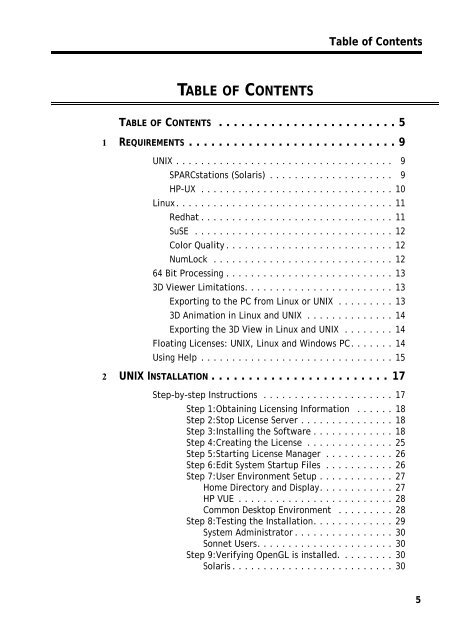UNIX AND LINUX INSTALLATION RELEASE 11 - Sonnet Software
UNIX AND LINUX INSTALLATION RELEASE 11 - Sonnet Software
UNIX AND LINUX INSTALLATION RELEASE 11 - Sonnet Software
- No tags were found...
Create successful ePaper yourself
Turn your PDF publications into a flip-book with our unique Google optimized e-Paper software.
Table of ContentsTABLE OF CONTENTSTABLE OF CONTENTS . . . . . . . . . . . . . . . . . . . . . . . . 51 REQUIREMENTS . . . . . . . . . . . . . . . . . . . . . . . . . . . . 9<strong>UNIX</strong> . . . . . . . . . . . . . . . . . . . . . . . . . . . . . . . . . . . 9SPARCstations (Solaris) . . . . . . . . . . . . . . . . . . . . 9HP-UX . . . . . . . . . . . . . . . . . . . . . . . . . . . . . . . 10Linux. . . . . . . . . . . . . . . . . . . . . . . . . . . . . . . . . . . <strong>11</strong>Redhat . . . . . . . . . . . . . . . . . . . . . . . . . . . . . . . <strong>11</strong>SuSE . . . . . . . . . . . . . . . . . . . . . . . . . . . . . . . . 12Color Quality . . . . . . . . . . . . . . . . . . . . . . . . . . . 12NumLock . . . . . . . . . . . . . . . . . . . . . . . . . . . . . 1264 Bit Processing . . . . . . . . . . . . . . . . . . . . . . . . . . . 133D Viewer Limitations. . . . . . . . . . . . . . . . . . . . . . . . 13Exporting to the PC from Linux or <strong>UNIX</strong> . . . . . . . . . 133D Animation in Linux and <strong>UNIX</strong> . . . . . . . . . . . . . . 14Exporting the 3D View in Linux and <strong>UNIX</strong> . . . . . . . . 14Floating Licenses: <strong>UNIX</strong>, Linux and Windows PC. . . . . . . 14Using Help . . . . . . . . . . . . . . . . . . . . . . . . . . . . . . . 152 <strong>UNIX</strong> <strong>INSTALLATION</strong> . . . . . . . . . . . . . . . . . . . . . . . . 17Step-by-step Instructions . . . . . . . . . . . . . . . . . . . . . 17Step 1:Obtaining Licensing Information . . . . . . 18Step 2:Stop License Server . . . . . . . . . . . . . . . 18Step 3:Installing the <strong>Software</strong> . . . . . . . . . . . . . 18Step 4:Creating the License . . . . . . . . . . . . . . 25Step 5:Starting License Manager . . . . . . . . . . . 26Step 6:Edit System Startup Files . . . . . . . . . . . 26Step 7:User Environment Setup . . . . . . . . . . . . 27Home Directory and Display. . . . . . . . . . . . 27HP VUE . . . . . . . . . . . . . . . . . . . . . . . . . 28Common Desktop Environment . . . . . . . . . 28Step 8:Testing the Installation. . . . . . . . . . . . . 29System Administrator . . . . . . . . . . . . . . . . 30<strong>Sonnet</strong> Users. . . . . . . . . . . . . . . . . . . . . . 30Step 9:Verifying OpenGL is installed. . . . . . . . . 30Solaris . . . . . . . . . . . . . . . . . . . . . . . . . . 305