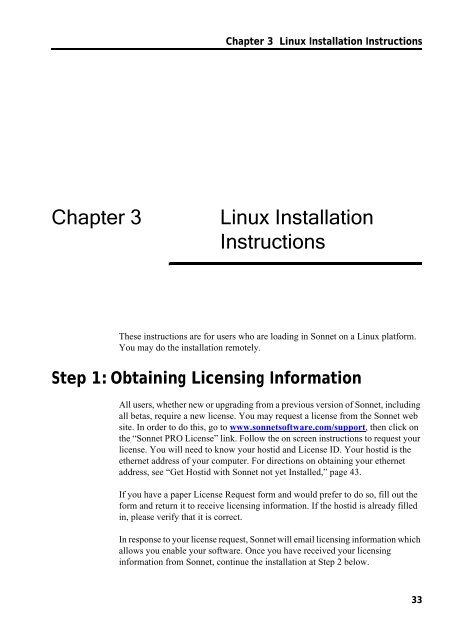UNIX AND LINUX INSTALLATION RELEASE 11 - Sonnet Software
UNIX AND LINUX INSTALLATION RELEASE 11 - Sonnet Software
UNIX AND LINUX INSTALLATION RELEASE 11 - Sonnet Software
- No tags were found...
You also want an ePaper? Increase the reach of your titles
YUMPU automatically turns print PDFs into web optimized ePapers that Google loves.
Chapter 3 Linux Installation InstructionsChapter 3Linux InstallationInstructionsThese instructions are for users who are loading in <strong>Sonnet</strong> on a Linux platform.You may do the installation remotely.Step 1: Obtaining Licensing InformationAll users, whether new or upgrading from a previous version of <strong>Sonnet</strong>, includingall betas, require a new license. You may request a license from the <strong>Sonnet</strong> website. In order to do this, go to www.sonnetsoftware.com/support, then click onthe “<strong>Sonnet</strong> PRO License” link. Follow the on screen instructions to request yourlicense. You will need to know your hostid and License ID. Your hostid is theethernet address of your computer. For directions on obtaining your ethernetaddress, see “Get Hostid with <strong>Sonnet</strong> not yet Installed,” page 43.If you have a paper License Request form and would prefer to do so, fill out theform and return it to receive licensing information. If the hostid is already filledin, please verify that it is correct.In response to your license request, <strong>Sonnet</strong> will email licensing information whichallows you enable your software. Once you have received your licensinginformation from <strong>Sonnet</strong>, continue the installation at Step 2 below.33