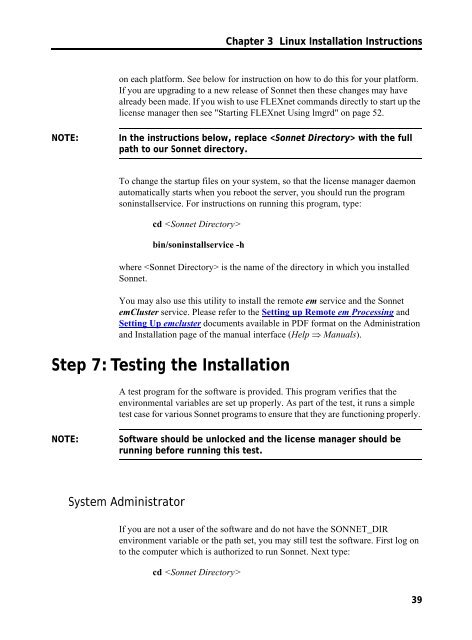UNIX AND LINUX INSTALLATION RELEASE 11 - Sonnet Software
UNIX AND LINUX INSTALLATION RELEASE 11 - Sonnet Software
UNIX AND LINUX INSTALLATION RELEASE 11 - Sonnet Software
- No tags were found...
Create successful ePaper yourself
Turn your PDF publications into a flip-book with our unique Google optimized e-Paper software.
Chapter 3 Linux Installation Instructionson each platform. See below for instruction on how to do this for your platform.If you are upgrading to a new release of <strong>Sonnet</strong> then these changes may havealready been made. If you wish to use FLEXnet commands directly to start up thelicense manager then see "Starting FLEXnet Using lmgrd" on page 52.NOTE:In the instructions below, replace with the fullpath to our <strong>Sonnet</strong> directory.To change the startup files on your system, so that the license manager daemonautomatically starts when you reboot the server, you should run the programsoninstallservice. For instructions on running this program, type:cd bin/soninstallservice -hwhere is the name of the directory in which you installed<strong>Sonnet</strong>.You may also use this utility to install the remote em service and the <strong>Sonnet</strong>emCluster service. Please refer to the Setting up Remote em Processing andSetting Up emcluster documents available in PDF format on the Administrationand Installation page of the manual interface (Help ⇒ Manuals).Step 7: Testing the InstallationA test program for the software is provided. This program verifies that theenvironmental variables are set up properly. As part of the test, it runs a simpletest case for various <strong>Sonnet</strong> programs to ensure that they are functioning properly.NOTE:<strong>Software</strong> should be unlocked and the license manager should berunning before running this test.System AdministratorIf you are not a user of the software and do not have the SONNET_DIRenvironment variable or the path set, you may still test the software. First log onto the computer which is authorized to run <strong>Sonnet</strong>. Next type:cd 39