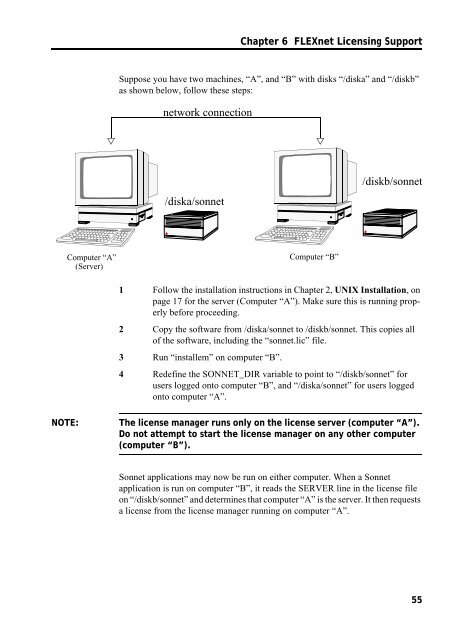UNIX AND LINUX INSTALLATION RELEASE 11 - Sonnet Software
UNIX AND LINUX INSTALLATION RELEASE 11 - Sonnet Software
UNIX AND LINUX INSTALLATION RELEASE 11 - Sonnet Software
- No tags were found...
You also want an ePaper? Increase the reach of your titles
YUMPU automatically turns print PDFs into web optimized ePapers that Google loves.
Chapter 6 FLEXnet Licensing SupportSuppose you have two machines, “A”, and “B” with disks “/diska” and “/diskb”as shown below, follow these steps:network connection/diska/sonnet/diskb/sonnetComputer “A”(Server)Computer “B”1 Follow the installation instructions in Chapter 2, <strong>UNIX</strong> Installation, onpage 17 for the server (Computer “A”). Make sure this is running properlybefore proceeding.2 Copy the software from /diska/sonnet to /diskb/sonnet. This copies allof the software, including the “sonnet.lic” file.3 Run “installem” on computer “B”.4 Redefine the SONNET_DIR variable to point to “/diskb/sonnet” forusers logged onto computer “B”, and “/diska/sonnet” for users loggedonto computer “A”.NOTE:The license manager runs only on the license server (computer “A”).Do not attempt to start the license manager on any other computer(computer “B”).<strong>Sonnet</strong> applications may now be run on either computer. When a <strong>Sonnet</strong>application is run on computer “B”, it reads the SERVER line in the license fileon “/diskb/sonnet” and determines that computer “A” is the server. It then requestsa license from the license manager running on computer “A”.55