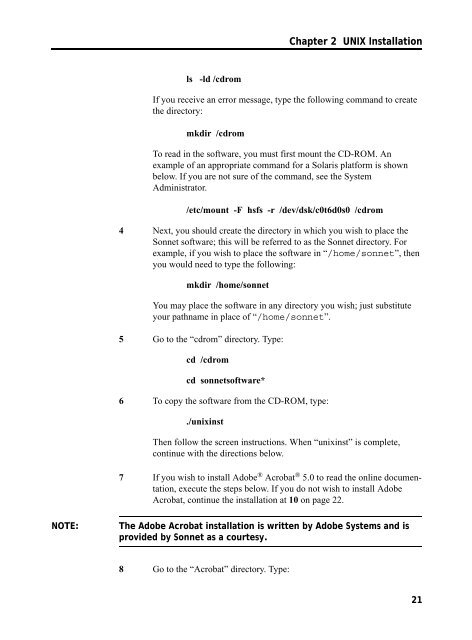UNIX AND LINUX INSTALLATION RELEASE 11 - Sonnet Software
UNIX AND LINUX INSTALLATION RELEASE 11 - Sonnet Software
UNIX AND LINUX INSTALLATION RELEASE 11 - Sonnet Software
- No tags were found...
Create successful ePaper yourself
Turn your PDF publications into a flip-book with our unique Google optimized e-Paper software.
Chapter 2 <strong>UNIX</strong> Installationls -ld /cdromIf you receive an error message, type the following command to createthe directory:mkdir /cdromTo read in the software, you must first mount the CD-ROM. Anexample of an appropriate command for a Solaris platform is shownbelow. If you are not sure of the command, see the SystemAdministrator./etc/mount -F hsfs -r /dev/dsk/c0t6d0s0 /cdrom4 Next, you should create the directory in which you wish to place the<strong>Sonnet</strong> software; this will be referred to as the <strong>Sonnet</strong> directory. Forexample, if you wish to place the software in “/home/sonnet”, thenyou would need to type the following:mkdir /home/sonnetYou may place the software in any directory you wish; just substituteyour pathname in place of “/home/sonnet”.5 Go to the “cdrom” directory. Type:cd /cdromcd sonnetsoftware*6 To copy the software from the CD-ROM, type:./unixinstThen follow the screen instructions. When “unixinst” is complete,continue with the directions below.7 If you wish to install Adobe ® Acrobat ® 5.0 to read the online documentation,execute the steps below. If you do not wish to install AdobeAcrobat, continue the installation at 10 on page 22.NOTE:The Adobe Acrobat installation is written by Adobe Systems and isprovided by <strong>Sonnet</strong> as a courtesy.8 Go to the “Acrobat” directory. Type:21