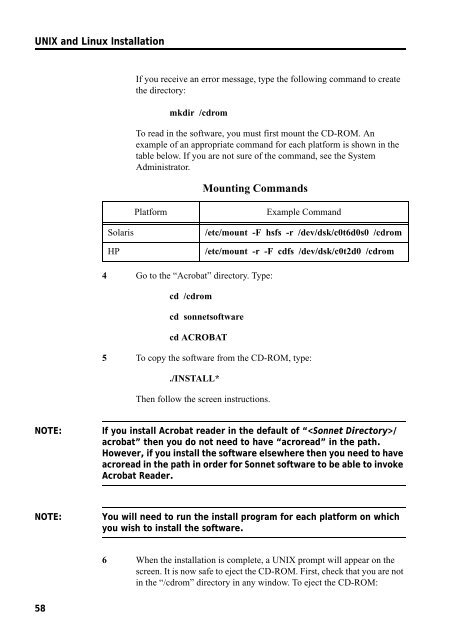UNIX AND LINUX INSTALLATION RELEASE 11 - Sonnet Software
UNIX AND LINUX INSTALLATION RELEASE 11 - Sonnet Software
UNIX AND LINUX INSTALLATION RELEASE 11 - Sonnet Software
- No tags were found...
You also want an ePaper? Increase the reach of your titles
YUMPU automatically turns print PDFs into web optimized ePapers that Google loves.
<strong>UNIX</strong> and Linux InstallationIf you receive an error message, type the following command to createthe directory:mkdir /cdromTo read in the software, you must first mount the CD-ROM. Anexample of an appropriate command for each platform is shown in thetable below. If you are not sure of the command, see the SystemAdministrator.Mounting CommandsPlatformExample CommandSolarisHP/etc/mount -F hsfs -r /dev/dsk/c0t6d0s0 /cdrom/etc/mount -r -F cdfs /dev/dsk/c0t2d0 /cdrom4 Go to the “Acrobat” directory. Type:cd /cdromcd sonnetsoftwarecd ACROBAT5 To copy the software from the CD-ROM, type:./INSTALL*Then follow the screen instructions.NOTE:If you install Acrobat reader in the default of “/acrobat” then you do not need to have “acroread” in the path.However, if you install the software elsewhere then you need to haveacroread in the path in order for <strong>Sonnet</strong> software to be able to invokeAcrobat Reader.NOTE:You will need to run the install program for each platform on whichyou wish to install the software.6 When the installation is complete, a <strong>UNIX</strong> prompt will appear on thescreen. It is now safe to eject the CD-ROM. First, check that you are notin the “/cdrom” directory in any window. To eject the CD-ROM:58