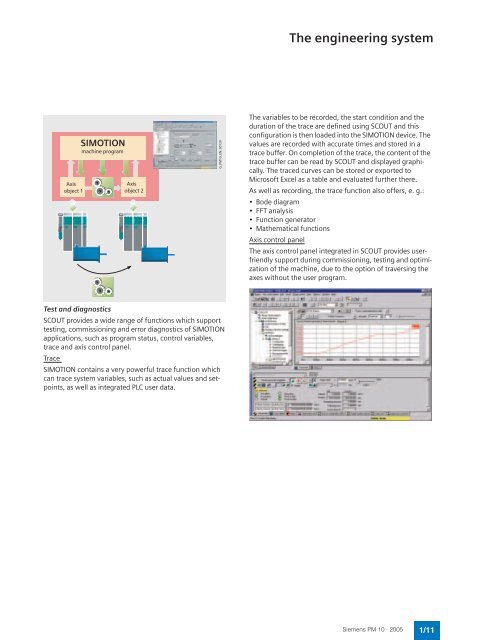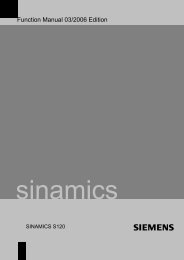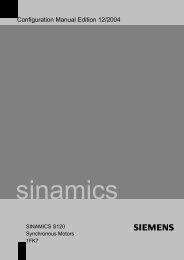- Page 1 and 2: Catalog PM 10 • 2005simotionSIMOT
- Page 3 and 4: SIMOTIONMotion Control SystemCatalo
- Page 5 and 6: Siemens PM 10 · 20051/3
- Page 7 and 8: and production areas to shipping. D
- Page 9 and 10: The SIMOTION SystemThe system appro
- Page 11: The Runtime systemMulti-layer softw
- Page 15 and 16: Overview of functionsHardware platf
- Page 17 and 18: Overview of functionsHardware platf
- Page 19 and 20: Overview of functionsHardware platf
- Page 21 and 22: Overview of functionsHardware platf
- Page 23 and 24: Overview of functionsHardware platf
- Page 25 and 26: Overview of functionsHardware platf
- Page 27 and 28: SIMOTION C - Controller-basedGenera
- Page 29 and 30: SIMOTION C - Controller-based3SIMOT
- Page 31 and 32: SIMOTION C - Controller-basedSIMOTI
- Page 33 and 34: SIMOTION P - PC-basedGeneral inform
- Page 35 and 36: SIMOTION P - PC-based4General infor
- Page 37 and 38: SIMOTION P - PC-basedSIMOTION P350
- Page 39 and 40: SIMOTION P - PC-basedSupplementary
- Page 41 and 42: SIMOTION P - PC-basedSupplementary
- Page 43 and 44: SIMOTION D - Drive-basedGeneral inf
- Page 45 and 46: SIMOTION D - Drive-based5General in
- Page 47 and 48: SIMOTION D - Drive-basedSIMOTION D4
- Page 49 and 50: SIMOTION D - Drive-basedSupplementa
- Page 51 and 52: SIMOTION softwareGeneral informatio
- Page 53 and 54: 6SIMOTION softwareRuntime softwareG
- Page 55 and 56: 6SIMOTION softwareRuntime softwareS
- Page 57 and 58: 6SIMOTION softwareRuntime softwareS
- Page 59 and 60: SIMOTION softwareRuntime softwareSI
- Page 61 and 62: 6SIMOTION softwareEngineering softw
- Page 63 and 64:
SIMOTION softwareEngineering softwa
- Page 65 and 66:
SIMOTION softwareEngineering softwa
- Page 67 and 68:
SIMOTION softwareEngineering softwa
- Page 69 and 70:
SIMOTION softwareEngineering softwa
- Page 71 and 72:
CommunicationGeneral information7
- Page 73 and 74:
CommunicationPROFIBUS7■ OverviewW
- Page 75 and 76:
POWE TEMR PSIMOTIOIIN DE TAS L BHEL
- Page 77 and 78:
CommunicationPROFINET with SIMOTION
- Page 79 and 80:
CommunicationSIMOTION IT■ Selecti
- Page 81 and 82:
CommunicationOPC servers7■ Select
- Page 83 and 84:
System componentsPower suppliesLoad
- Page 85 and 86:
System componentsPower suppliesUnin
- Page 87 and 88:
System componentsSIMATIC S7-300 I/O
- Page 89 and 90:
System componentsSIMATIC S7-300 I/O
- Page 91 and 92:
System componentsSIMATIC S7-300 I/O
- Page 93 and 94:
System componentsSIMATIC S7-300 I/O
- Page 95 and 96:
ssINDELTABPOWE TEMR P7 8 94 5 61 2
- Page 97 and 98:
System componentsDistributed I/OSIM
- Page 99 and 100:
System componentsDistributed I/OSIM
- Page 101 and 102:
System componentsDistributed I/OSIM
- Page 103 and 104:
System componentsDistributed I/OSIM
- Page 105 and 106:
System componentsDistributed I/OSIM
- Page 107 and 108:
System componentsDistributed I/OADI
- Page 109 and 110:
System componentsDistributed I/OAS-
- Page 111 and 112:
System componentsDistributed I/OAS-
- Page 113 and 114:
L1+ TM 15DI/0 0 RDYDI/0 1DI/0 2DI/0
- Page 115 and 116:
System componentsSINAMICS S120 driv
- Page 117 and 118:
System componentsSINAMICS S120 driv
- Page 119 and 120:
System componentsHuman Machine Inte
- Page 121 and 122:
System componentsHuman Machine Inte
- Page 123 and 124:
System componentsHuman Machine Inte
- Page 125 and 126:
System componentsHuman Machine Inte
- Page 127 and 128:
System componentsHuman Machine Inte
- Page 129 and 130:
System componentsHuman Machine Inte
- Page 131 and 132:
System componentsHuman Machine Inte
- Page 133 and 134:
System componentsHuman Machine Inte
- Page 135 and 136:
System componentsHuman Machine Inte
- Page 137 and 138:
System componentsDrivesGeneral info
- Page 139 and 140:
System componentsDrivesSINAMICSSINA
- Page 141 and 142:
System componentsDrivesSINAMICS S12
- Page 143 and 144:
System componentsDrivesSIMODRIVE 61
- Page 145 and 146:
8System componentsDrivesSIMOVERT MA
- Page 147 and 148:
System componentsDrivesSIMODRIVE PO
- Page 149 and 150:
System componentsDrivesMICROMASTER
- Page 151 and 152:
System componentsDrivesSIMODRIVE PO
- Page 153 and 154:
System componentsDrivesFM STEPDRIVE
- Page 155 and 156:
System componentsMotors1FT6 three-p
- Page 157 and 158:
System componentsMotors1FK7 three-p
- Page 159 and 160:
System componentsMotors1FL3 SIMOSTE
- Page 161 and 162:
System componentsMOTION-CONNECT con
- Page 163 and 164:
System componentsMOTION-CONNECT con
- Page 165 and 166:
System componentsMOTION-CONNECT con
- Page 167 and 168:
Services and documentation9Applicat
- Page 169 and 170:
Services and documentationTrainingS
- Page 171 and 172:
Services and documentationTraining
- Page 173 and 174:
Services and documentationTraining
- Page 175 and 176:
Services and documentationTraining
- Page 177 and 178:
Services and documentationMechatron
- Page 179 and 180:
Services and documentation9Complete
- Page 181 and 182:
Services and documentationNotes99/1
- Page 183 and 184:
Sector solutions with SIMOTIONGener
- Page 185 and 186:
Sector solutions with SIMOTIONSIMOT
- Page 187 and 188:
Sector solutions with SIMOTIONSIMOT
- Page 189 and 190:
Sector solutions with SIMOTIONSIMOT
- Page 191 and 192:
Sector solutions with SIMOTIONSIMOT
- Page 193 and 194:
Sector solutions with SIMOTIONSIMOT
- Page 195 and 196:
Sector solutions with SIMOTIONAppli
- Page 197 and 198:
Sector solutions with SIMOTIONAppli
- Page 199 and 200:
Sector solutions with SIMOTIONAppli
- Page 201 and 202:
POWERTEMPSIMATIC PANEL PANEL PC PCA
- Page 203 and 204:
Sector solutions with SIMOTIONAppli
- Page 205 and 206:
G_PM10_en_00102Sector solutions wit
- Page 207 and 208:
Sector solutions with SIMOTIONAppli
- Page 209 and 210:
Sector solutions with SIMOTIONAppli
- Page 211 and 212:
Ordering examplesComfort package SI
- Page 213 and 214:
Ordering examplesNotes1111/4 Siemen
- Page 215 and 216:
AppendixNotes on softwareInformatio
- Page 217 and 218:
Additional informationService & Sup
- Page 219 and 220:
12AppendixDirectoriesSubject indexA
- Page 221 and 222:
AppendixDirectoriesSubject indexTer
- Page 223 and 224:
AppendixDirectoriesOrder number ind
- Page 225 and 226:
AppendixDirectoriesConversion table
- Page 227 and 228:
AppendixConditions of sale and deli
- Page 229 and 230:
The information provided in this ca