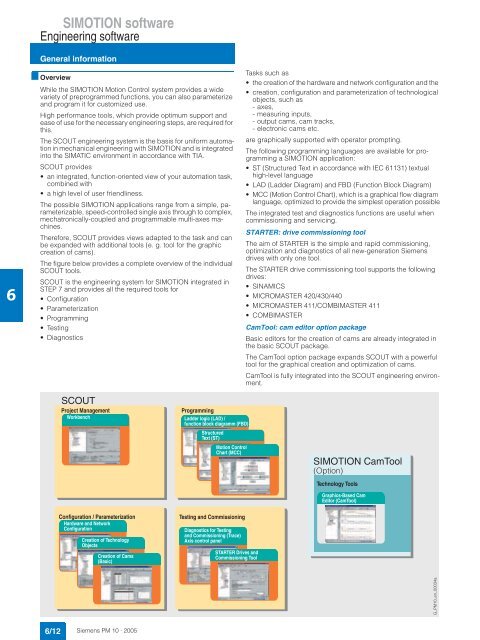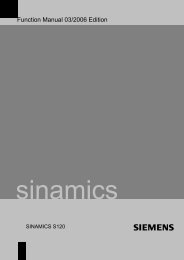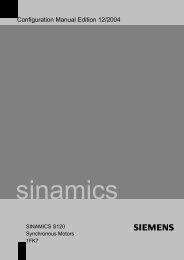SIMOTION software - Gregbotos.com
SIMOTION software - Gregbotos.com
SIMOTION software - Gregbotos.com
You also want an ePaper? Increase the reach of your titles
YUMPU automatically turns print PDFs into web optimized ePapers that Google loves.
6<strong>SIMOTION</strong> <strong>software</strong>Engineering <strong>software</strong>General information■ OverviewWhile the <strong>SIMOTION</strong> Motion Control system provides a widevariety of preprogrammed functions, you can also parameterizeand program it for customized use.High performance tools, which provide optimum support andease of use for the necessary engineering steps, are required forthis.The SCOUT engineering system is the basis for uniform automationin mechanical engineering with <strong>SIMOTION</strong> and is integratedinto the SIMATIC environment in accordance with TIA.SCOUT provides• an integrated, function-oriented view of your automation task,<strong>com</strong>bined with• a high level of user friendliness.The possible <strong>SIMOTION</strong> applications range from a simple, parameterizable,speed-controlled single axis through to <strong>com</strong>plex,mechatronically-coupled and programmable multi-axes machines.Therefore, SCOUT provides views adapted to the task and canbe expanded with additional tools (e. g. tool for the graphiccreation of cams).The figure below provides a <strong>com</strong>plete overview of the individualSCOUT tools.SCOUT is the engineering system for <strong>SIMOTION</strong> integrated inSTEP 7 and provides all the required tools for• Configuration• Parameterization• Programming• Testing• DiagnosticsTasks such as• the creation of the hardware and network configuration and the• creation, configuration and parameterization of technologicalobjects, such as- axes,- measuring inputs,- output cams, cam tracks,- electronic cams etc.are graphically supported with operator prompting.The following programming languages are available for programminga <strong>SIMOTION</strong> application:• ST (Structured Text in accordance with IEC 61131) textualhigh-level language• LAD (Ladder Diagram) and FBD (Function Block Diagram)• MCC (Motion Control Chart), which is a graphical flow diagramlanguage, optimized to provide the simplest operation possibleThe integrated test and diagnostics functions are useful when<strong>com</strong>missioning and servicing.STARTER: drive <strong>com</strong>missioning toolThe aim of STARTER is the simple and rapid <strong>com</strong>missioning,optimization and diagnostics of all new-generation Siemensdrives with only one tool.The STARTER drive <strong>com</strong>missioning tool supports the followingdrives:• SINAMICS• MICROMASTER 420/430/440• MICROMASTER 411/COMBIMASTER 411• COMBIMASTERCamTool: cam editor option packageBasic editors for the creation of cams are already integrated inthe basic SCOUT package.The CamTool option package expands SCOUT with a powerfultool for the graphical creation and optimization of cams.CamTool is fully integrated into the SCOUT engineering environment.SCOUTProject ManagementWorkbenchProgrammingLadder logic (LAD) /function block diagramm (FBD)StructuredText (ST)Motion ControlChart (MCC)<strong>SIMOTION</strong> CamTool(Option)Technology ToolsGraphics-Based CamEditor (CamTool)Configuration / ParameterizationHardware and NetworkConfigurationCreation of TechnologyObjectsCreation of Cams(Basic)Testing and CommissioningDiagnostics for Testingand Commissioning (Trace)Axis control panelSTARTER Drives andCommissioning ToolG_PM10_en_00034a6/12 Siemens PM 10 · 2005