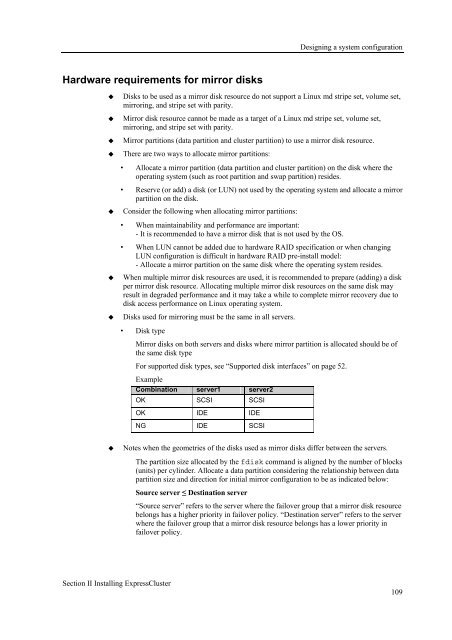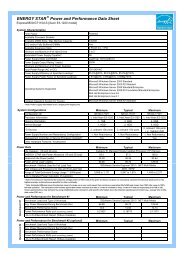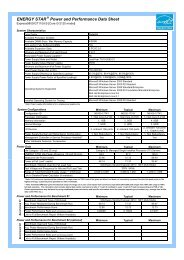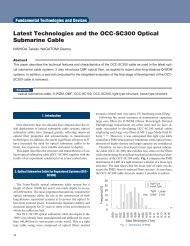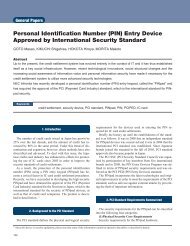ExpressCluster X 3.1 for Linux Getting Started Guide - Nec
ExpressCluster X 3.1 for Linux Getting Started Guide - Nec
ExpressCluster X 3.1 for Linux Getting Started Guide - Nec
Create successful ePaper yourself
Turn your PDF publications into a flip-book with our unique Google optimized e-Paper software.
Designing a system configurationHardware requirements <strong>for</strong> mirror disksDisks to be used as a mirror disk resource do not support a <strong>Linux</strong> md stripe set, volume set,mirroring, and stripe set with parity.Mirror disk resource cannot be made as a target of a <strong>Linux</strong> md stripe set, volume set,mirroring, and stripe set with parity.Mirror partitions (data partition and cluster partition) to use a mirror disk resource.There are two ways to allocate mirror partitions:• Allocate a mirror partition (data partition and cluster partition) on the disk where theoperating system (such as root partition and swap partition) resides.• Reserve (or add) a disk (or LUN) not used by the operating system and allocate a mirrorpartition on the disk.Consider the following when allocating mirror partitions:• When maintainability and per<strong>for</strong>mance are important:- It is recommended to have a mirror disk that is not used by the OS.• When LUN cannot be added due to hardware RAID specification or when changingLUN configuration is difficult in hardware RAID pre-install model:- Allocate a mirror partition on the same disk where the operating system resides.When multiple mirror disk resources are used, it is recommended to prepare (adding) a diskper mirror disk resource. Allocating multiple mirror disk resources on the same disk mayresult in degraded per<strong>for</strong>mance and it may take a while to complete mirror recovery due todisk access per<strong>for</strong>mance on <strong>Linux</strong> operating system.Disks used <strong>for</strong> mirroring must be the same in all servers.• Disk typeMirror disks on both servers and disks where mirror partition is allocated should be ofthe same disk typeFor supported disk types, see “Supported disk interfaces” on page 52.ExampleCombination server1 server2OK SCSI SCSIOK IDE IDENG IDE SCSINotes when the geometries of the disks used as mirror disks differ between the servers.The partition size allocated by the fdisk command is aligned by the number of blocks(units) per cylinder. Allocate a data partition considering the relationship between datapartition size and direction <strong>for</strong> initial mirror configuration to be as indicated below:Source server ≤ Destination server“Source server” refers to the server where the failover group that a mirror disk resourcebelongs has a higher priority in failover policy. “Destination server” refers to the serverwhere the failover group that a mirror disk resource belongs has a lower priority infailover policy.Section II Installing <strong>ExpressCluster</strong>109