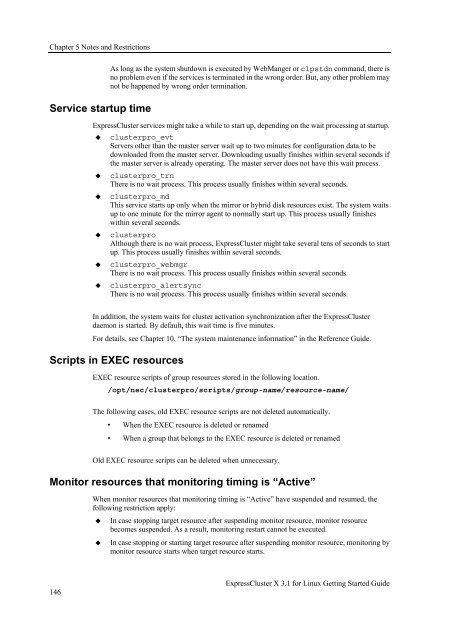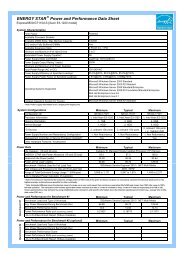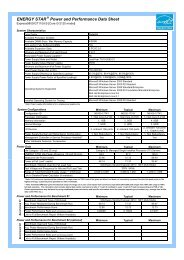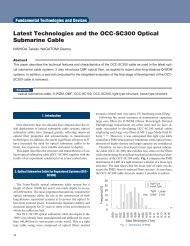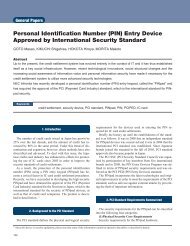ExpressCluster X 3.1 for Linux Getting Started Guide - Nec
ExpressCluster X 3.1 for Linux Getting Started Guide - Nec
ExpressCluster X 3.1 for Linux Getting Started Guide - Nec
You also want an ePaper? Increase the reach of your titles
YUMPU automatically turns print PDFs into web optimized ePapers that Google loves.
Chapter 5 Notes and RestrictionsService startup timeAs long as the system shutdown is executed by WebManger or clpstdn command, there isno problem even if the services is terminated in the wrong order. But, any other problem maynot be happened by wrong order termination.<strong>ExpressCluster</strong> services might take a while to start up, depending on the wait processing at startup. clusterpro_evtServers other than the master server wait up to two minutes <strong>for</strong> configuration data to bedownloaded from the master server. Downloading usually finishes within several seconds ifthe master server is already operating. The master server does not have this wait process. clusterpro_trnThere is no wait process. This process usually finishes within several seconds. clusterpro_mdThis service starts up only when the mirror or hybrid disk resources exist. The system waitsup to one minute <strong>for</strong> the mirror agent to normally start up. This process usually finisheswithin several seconds. clusterproAlthough there is no wait process, <strong>ExpressCluster</strong> might take several tens of seconds to startup. This process usually finishes within several seconds. clusterpro_webmgrThere is no wait process. This process usually finishes within several seconds. clusterpro_alertsyncThere is no wait process. This process usually finishes within several seconds.In addition, the system waits <strong>for</strong> cluster activation synchronization after the <strong>ExpressCluster</strong>daemon is started. By default, this wait time is five minutes.For details, see Chapter 10, “The system maintenance in<strong>for</strong>mation” in the Reference <strong>Guide</strong>.Scripts in EXEC resourcesEXEC resource scripts of group resources stored in the following location./opt/nec/clusterpro/scripts/group-name/resource-name/The following cases, old EXEC resource scripts are not deleted automatically.• When the EXEC resource is deleted or renamed• When a group that belongs to the EXEC resource is deleted or renamedOld EXEC resource scripts can be deleted when unnecessary.Monitor resources that monitoring timing is “Active”When monitor resources that monitoring timing is “Active” have suspended and resumed, thefollowing restriction apply: In case stopping target resource after suspending monitor resource, monitor resourcebecomes suspended. As a result, monitoring restart cannot be executed.In case stopping or starting target resource after suspending monitor resource, monitoring bymonitor resource starts when target resource starts.146<strong>ExpressCluster</strong> X <strong>3.1</strong> <strong>for</strong> <strong>Linux</strong> <strong>Getting</strong> <strong>Started</strong> <strong>Guide</strong>