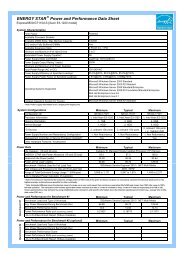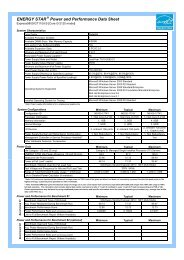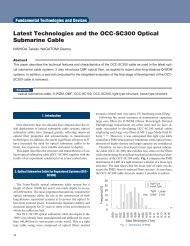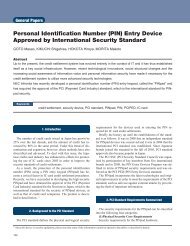ExpressCluster X 3.1 for Linux Getting Started Guide - Nec
ExpressCluster X 3.1 for Linux Getting Started Guide - Nec
ExpressCluster X 3.1 for Linux Getting Started Guide - Nec
Create successful ePaper yourself
Turn your PDF publications into a flip-book with our unique Google optimized e-Paper software.
Chapter 5 Notes and Restrictionsincremented by 1. To change the value, click Details tab in the [md] Resource Properties orthe [hd] Resource Properties dialog box of the Builder. For more in<strong>for</strong>mation, refer toChapter 4, “Group resource details” in the Reference <strong>Guide</strong>.3. This is a port number used per mirror disk resource or hybrid disk resource and is set whencreating mirror disk resource or hybrid disk resource. A port number 29031 is set by default.When you add a mirror disk resource or a hybrid disk resource, this value is automaticallyincremented by 1. To change the value, click Details tab in the [md] Resource Properties orthe [hd] Resource Properties dialog box of the Builder. For more in<strong>for</strong>mation, refer toChapter 4, “Group resource details” in the Reference <strong>Guide</strong>.4. This is a port number used per mirror disk resource or hybrid disk resource and is set whencreating mirror disk resource or hybrid disk resource. A port number 29071 is set by default.When you add a mirror disk resource or hybrid disk resource this value is automaticallyincremented by 1. To change the value, click Details tab in the [md] Resource Properties orthe [hd] Resource Properties dialog box of the Builder. For more in<strong>for</strong>mation, refer toChapter 4, “Group resource details” in the Reference <strong>Guide</strong>.5. Select UDP <strong>for</strong> the Communication Method <strong>for</strong> Internal Logs in the Port No. (Log) tab inCluster Properties. Use the port number configured in Port No. Communication port is notused <strong>for</strong> the default log communication method UNIX Domain.124<strong>ExpressCluster</strong> X <strong>3.1</strong> <strong>for</strong> <strong>Linux</strong> <strong>Getting</strong> <strong>Started</strong> <strong>Guide</strong>