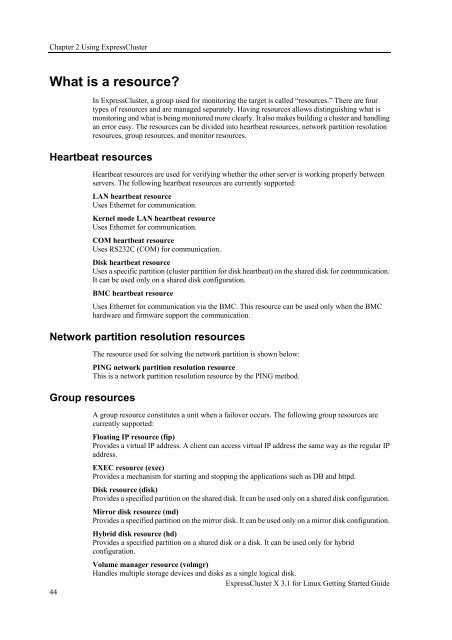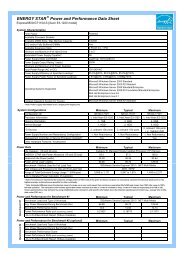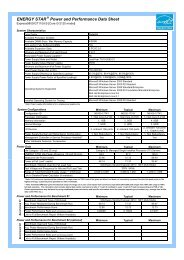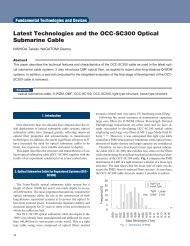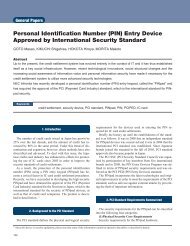ExpressCluster X 3.1 for Linux Getting Started Guide - Nec
ExpressCluster X 3.1 for Linux Getting Started Guide - Nec
ExpressCluster X 3.1 for Linux Getting Started Guide - Nec
Create successful ePaper yourself
Turn your PDF publications into a flip-book with our unique Google optimized e-Paper software.
Chapter 2 Using <strong>ExpressCluster</strong>What is a resource?In <strong>ExpressCluster</strong>, a group used <strong>for</strong> monitoring the target is called “resources.” There are fourtypes of resources and are managed separately. Having resources allows distinguishing what ismonitoring and what is being monitored more clearly. It also makes building a cluster and handlingan error easy. The resources can be divided into heartbeat resources, network partition resolutionresources, group resources, and monitor resources.Heartbeat resourcesHeartbeat resources are used <strong>for</strong> verifying whether the other server is working properly betweenservers. The following heartbeat resources are currently supported:LAN heartbeat resourceUses Ethernet <strong>for</strong> communication.Kernel mode LAN heartbeat resourceUses Ethernet <strong>for</strong> communication.COM heartbeat resourceUses RS232C (COM) <strong>for</strong> communication.Disk heartbeat resourceUses a specific partition (cluster partition <strong>for</strong> disk heartbeat) on the shared disk <strong>for</strong> communication.It can be used only on a shared disk configuration.BMC heartbeat resourceUses Ethernet <strong>for</strong> communication via the BMC. This resource can be used only when the BMChardware and firmware support the communication.Network partition resolution resourcesThe resource used <strong>for</strong> solving the network partition is shown below:PING network partition resolution resourceThis is a network partition resolution resource by the PING method.Group resources44A group resource constitutes a unit when a failover occurs. The following group resources arecurrently supported:Floating IP resource (fip)Provides a virtual IP address. A client can access virtual IP address the same way as the regular IPaddress.EXEC resource (exec)Provides a mechanism <strong>for</strong> starting and stopping the applications such as DB and httpd.Disk resource (disk)Provides a specified partition on the shared disk. It can be used only on a shared disk configuration.Mirror disk resource (md)Provides a specified partition on the mirror disk. It can be used only on a mirror disk configuration.Hybrid disk resource (hd)Provides a specified partition on a shared disk or a disk. It can be used only <strong>for</strong> hybridconfiguration.Volume manager resource (volmgr)Handles multiple storage devices and disks as a single logical disk.<strong>ExpressCluster</strong> X <strong>3.1</strong> <strong>for</strong> <strong>Linux</strong> <strong>Getting</strong> <strong>Started</strong> <strong>Guide</strong>