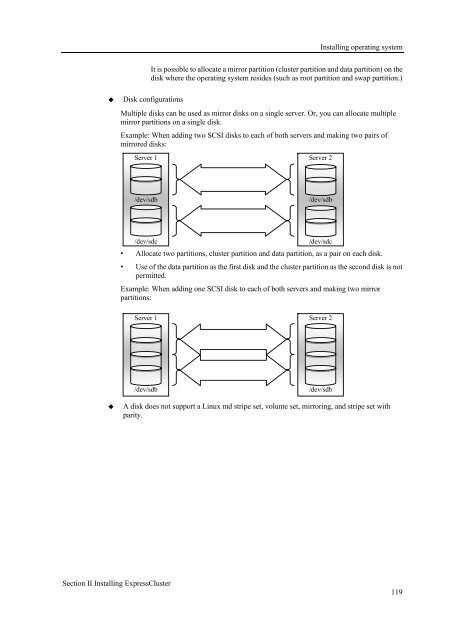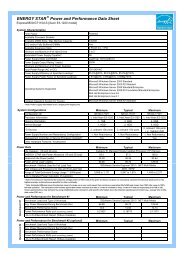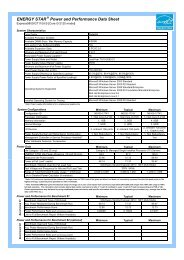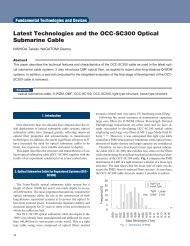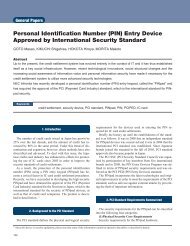- Page 1 and 2:
ExpressCluster ® X 3.1 for LinuxGe
- Page 3:
© Copyright NEC Corporation 2011.
- Page 6 and 7:
Section II Installing ExpressCluste
- Page 8 and 9:
Shutdown and reboot of individual s
- Page 10 and 11:
ExpressCluster X Documentation SetT
- Page 12 and 13:
Contacting NECFor the latest produc
- Page 15 and 16:
Chapter 1What is a cluster system?T
- Page 17 and 18:
High Availability (HA) clusterShare
- Page 19:
High Availability (HA) clusterData
- Page 22 and 23:
Chapter 1 What is a cluster system?
- Page 24 and 25:
Chapter 1 What is a cluster system?
- Page 26 and 27:
Chapter 1 What is a cluster system?
- Page 29 and 30:
Chapter 2Using ExpressClusterThis c
- Page 31 and 32:
Software configuration of ExpressCl
- Page 33 and 34:
Software configuration of ExpressCl
- Page 35 and 36:
Network partition resolutionNetwork
- Page 37 and 38:
Failover mechanismFailover resource
- Page 39 and 40:
Failover mechanismDifferent Applica
- Page 41 and 42:
Failover mechanismHardware configur
- Page 43 and 44:
Failover mechanismWhat is cluster o
- Page 45 and 46:
What is a resource?NAS resource (na
- Page 47 and 48:
What is a resource?Websphere monito
- Page 49:
Section IIInstallingExpressClusterT
- Page 52 and 53:
Chapter 3 Installation requirements
- Page 54 and 55:
Chapter 3 Installation requirements
- Page 56 and 57:
Chapter 3 Installation requirements
- Page 58 and 59:
Chapter 3 Installation requirements
- Page 60 and 61:
Chapter 3 Installation requirements
- Page 62 and 63:
Chapter 3 Installation requirements
- Page 64 and 65:
Chapter 3 Installation requirements
- Page 66 and 67:
Chapter 3 Installation requirements
- Page 68 and 69: Chapter 3 Installation requirements
- Page 70 and 71: Chapter 3 Installation requirements
- Page 72 and 73: Chapter 3 Installation requirements
- Page 74 and 75: Chapter 3 Installation requirements
- Page 76 and 77: Chapter 3 Installation requirements
- Page 79 and 80: Chapter 4Latest version information
- Page 81 and 82: System requirements for WebManager
- Page 83 and 84: System requirements for WebManager
- Page 85 and 86: System requirements for WebManager
- Page 87 and 88: System requirements for WebManager
- Page 89 and 90: System requirements for WebManager
- Page 91 and 92: System requirements for WebManager
- Page 93 and 94: System requirements for WebManager
- Page 95 and 96: System requirements for WebManager
- Page 97 and 98: System requirements for WebManager
- Page 99 and 100: System requirements for WebManager
- Page 101 and 102: System requirements for WebManager
- Page 103 and 104: System requirements for WebManager
- Page 105 and 106: System requirements for WebManager
- Page 107 and 108: Chapter 5Notes and RestrictionsThis
- Page 109 and 110: Designing a system configurationHar
- Page 111 and 112: Designing a system configurationHar
- Page 113 and 114: Designing a system configurationNet
- Page 115 and 116: Designing a system configuration4.
- Page 117: Designing a system configurationThe
- Page 121 and 122: Installing operating systemsoftdogT
- Page 123 and 124: Before installing ExpressClusterSer
- Page 125 and 126: Before installing ExpressClusterCha
- Page 127 and 128: Before installing ExpressClusterUse
- Page 129 and 130: Notes when creating ExpressCluster
- Page 131 and 132: Notes when creating ExpressCluster
- Page 133 and 134: Notes when creating ExpressCluster
- Page 135 and 136: Notes when creating ExpressCluster
- Page 137 and 138: After start operating ExpressCluste
- Page 139 and 140: After start operating ExpressCluste
- Page 141 and 142: After start operating ExpressCluste
- Page 143 and 144: After start operating ExpressCluste
- Page 145 and 146: After start operating ExpressCluste
- Page 147 and 148: After start operating ExpressCluste
- Page 149 and 150: After start operating ExpressCluste
- Page 151: Updating ExpressClusterUpdating Exp
- Page 154 and 155: Chapter 6 Upgrading ExpressClusterH
- Page 157: Appendix• Appendix A Glossary•
- Page 160 and 161: Appendix A GlossaryNodeHeartbeatPub
- Page 162: Appendix B Indexmonitorable and non