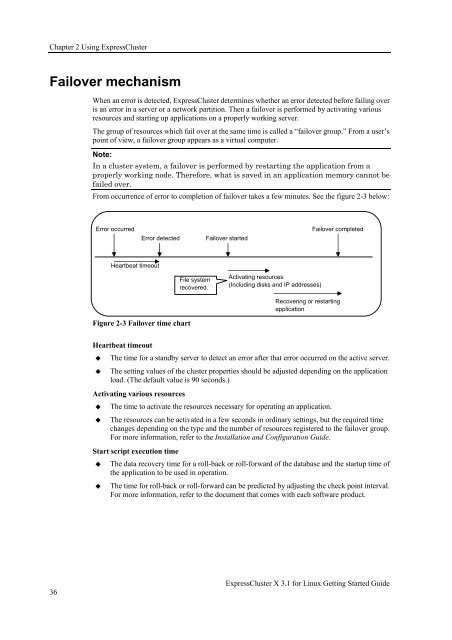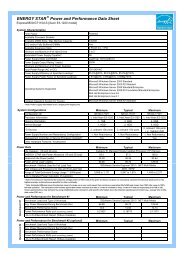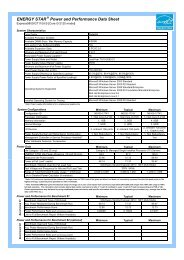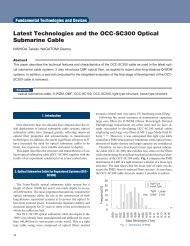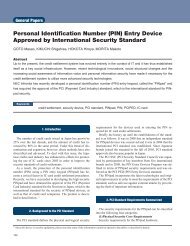ExpressCluster X 3.1 for Linux Getting Started Guide - Nec
ExpressCluster X 3.1 for Linux Getting Started Guide - Nec
ExpressCluster X 3.1 for Linux Getting Started Guide - Nec
Create successful ePaper yourself
Turn your PDF publications into a flip-book with our unique Google optimized e-Paper software.
Chapter 2 Using <strong>ExpressCluster</strong>Failover mechanismWhen an error is detected, <strong>ExpressCluster</strong> determines whether an error detected be<strong>for</strong>e failing overis an error in a server or a network partition. Then a failover is per<strong>for</strong>med by activating variousresources and starting up applications on a properly working server.The group of resources which fail over at the same time is called a “failover group.” From a user’spoint of view, a failover group appears as a virtual computer.Note:In a cluster system, a failover is per<strong>for</strong>med by restarting the application from aproperly working node. There<strong>for</strong>e, what is saved in an application memory cannot befailed over.From occurrence of error to completion of failover takes a few minutes. See the figure 2-3 below:Error occurredError detectedFailover startedFailover completedHeartbeat timeoutFile systemrecoveredActivating resources(Including disks and IP addresses)Recovering or restartingapplicationFigure 2-3 Failover time chartHeartbeat timeout The time <strong>for</strong> a standby server to detect an error after that error occurred on the active server.The setting values of the cluster properties should be adjusted depending on the applicationload. (The default value is 90 seconds.)Activating various resources The time to activate the resources necessary <strong>for</strong> operating an application.The resources can be activated in a few seconds in ordinary settings, but the required timechanges depending on the type and the number of resources registered to the failover group.For more in<strong>for</strong>mation, refer to the Installation and Configuration <strong>Guide</strong>.Start script execution time The data recovery time <strong>for</strong> a roll-back or roll-<strong>for</strong>ward of the database and the startup time ofthe application to be used in operation.The time <strong>for</strong> roll-back or roll-<strong>for</strong>ward can be predicted by adjusting the check point interval.For more in<strong>for</strong>mation, refer to the document that comes with each software product.36<strong>ExpressCluster</strong> X <strong>3.1</strong> <strong>for</strong> <strong>Linux</strong> <strong>Getting</strong> <strong>Started</strong> <strong>Guide</strong>