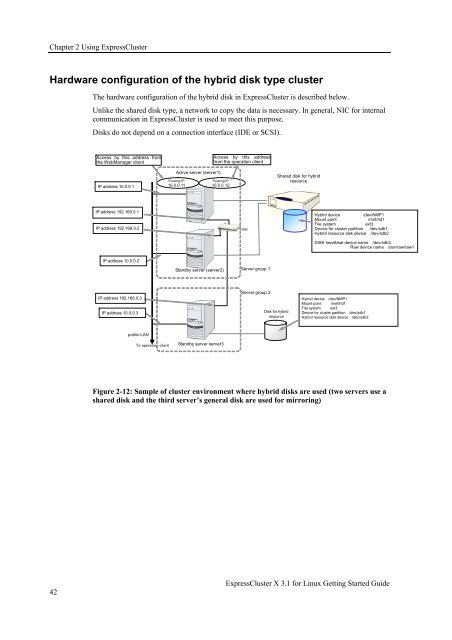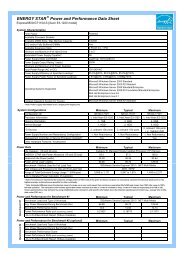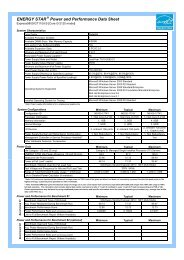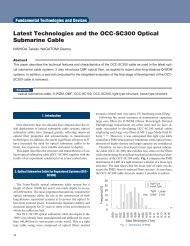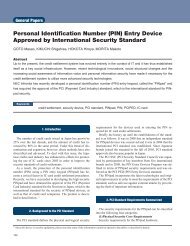ExpressCluster X 3.1 for Linux Getting Started Guide - Nec
ExpressCluster X 3.1 for Linux Getting Started Guide - Nec
ExpressCluster X 3.1 for Linux Getting Started Guide - Nec
Create successful ePaper yourself
Turn your PDF publications into a flip-book with our unique Google optimized e-Paper software.
Chapter 2 Using <strong>ExpressCluster</strong>Hardware configuration of the hybrid disk type clusterThe hardware configuration of the hybrid disk in <strong>ExpressCluster</strong> is described below.Unlike the shared disk type, a network to copy the data is necessary. In general, NIC <strong>for</strong> internalcommunication in <strong>ExpressCluster</strong> is used to meet this purpose.Disks do not depend on a connection interface (IDE or SCSI).Access by this address fromthe WebManager clientIP address 10.0.0.1Active server (server1)Floating IP10.0.0.11Access by this addressfrom the operation clientFloating IP10.0.0.12Shared disk <strong>for</strong> hybridresourceIP address 192.168.0.1IP address 192.168.0.2HUBHybrid device/dev/NMP1Mount point/mnt/hd1File systemext3Device <strong>for</strong> cluster partition /dev/sdb1Hybrid resource disk device /dev/sdb2DISK heartbeat device name /dev/sdb3Raw device name /dev/raw/raw1IP address 10.0.0.2Standby server (server2)Server group 1IP address 192.168.0.3IP address 10.0.0.3Server group 2Disk <strong>for</strong> hybridresourceHybrid device /dev/NMP1Mount point /mnt/hd1File system ext3Device <strong>for</strong> cluster partition /dev/sdb1Hybrid resource disk device /dev/sdb2public-LANTo operation clientStandby server server3Figure 2-12: Sample of cluster environment where hybrid disks are used (two servers use ashared disk and the third server’s general disk are used <strong>for</strong> mirroring)42<strong>ExpressCluster</strong> X <strong>3.1</strong> <strong>for</strong> <strong>Linux</strong> <strong>Getting</strong> <strong>Started</strong> <strong>Guide</strong>