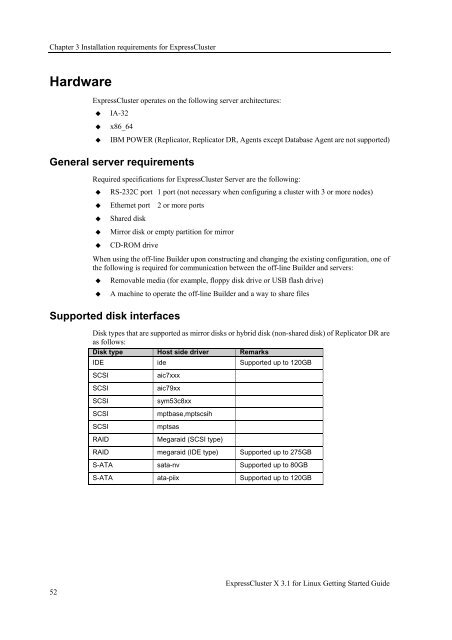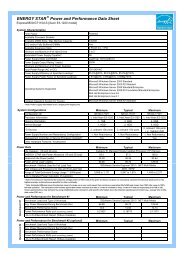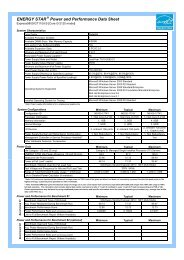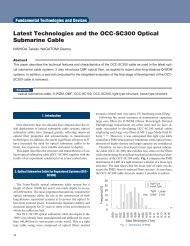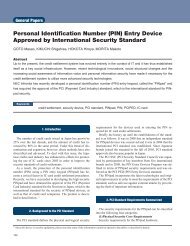ExpressCluster X 3.1 for Linux Getting Started Guide - Nec
ExpressCluster X 3.1 for Linux Getting Started Guide - Nec
ExpressCluster X 3.1 for Linux Getting Started Guide - Nec
Create successful ePaper yourself
Turn your PDF publications into a flip-book with our unique Google optimized e-Paper software.
Chapter 3 Installation requirements <strong>for</strong> <strong>ExpressCluster</strong>Hardware<strong>ExpressCluster</strong> operates on the following server architectures:IA-32x86_64IBM POWER (Replicator, Replicator DR, Agents except Database Agent are not supported)General server requirementsRequired specifications <strong>for</strong> <strong>ExpressCluster</strong> Server are the following:RS-232C port 1 port (not necessary when configuring a cluster with 3 or more nodes)Ethernet port 2 or more portsShared diskMirror disk or empty partition <strong>for</strong> mirrorCD-ROM driveWhen using the off-line Builder upon constructing and changing the existing configuration, one ofthe following is required <strong>for</strong> communication between the off-line Builder and servers:Removable media (<strong>for</strong> example, floppy disk drive or USB flash drive)A machine to operate the off-line Builder and a way to share filesSupported disk interfacesDisk types that are supported as mirror disks or hybrid disk (non-shared disk) of Replicator DR areas follows:Disk type Host side driver RemarksIDE ide Supported up to 120GBSCSISCSISCSISCSISCSIRAIDaic7xxxaic79xxsym53c8xxmptbase,mptscsihmptsasMegaraid (SCSI type)RAID megaraid (IDE type) Supported up to 275GBS-ATA sata-nv Supported up to 80GBS-ATA ata-piix Supported up to 120GB52<strong>ExpressCluster</strong> X <strong>3.1</strong> <strong>for</strong> <strong>Linux</strong> <strong>Getting</strong> <strong>Started</strong> <strong>Guide</strong>