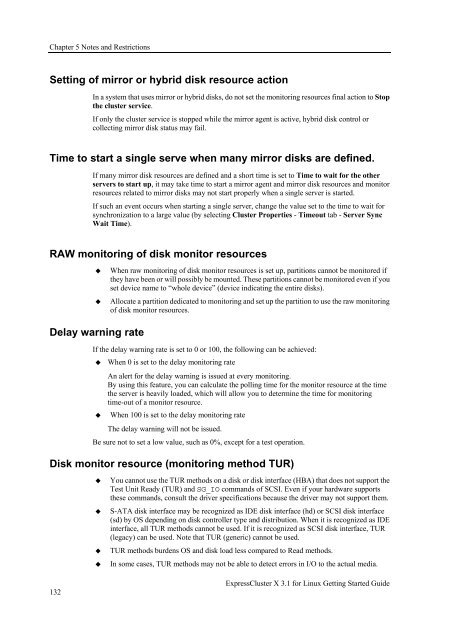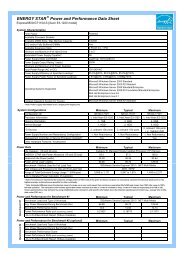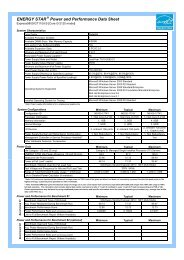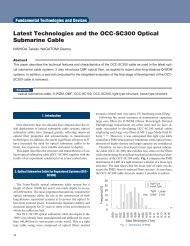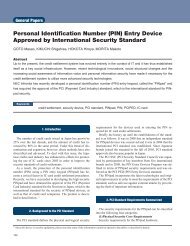ExpressCluster X 3.1 for Linux Getting Started Guide - Nec
ExpressCluster X 3.1 for Linux Getting Started Guide - Nec
ExpressCluster X 3.1 for Linux Getting Started Guide - Nec
You also want an ePaper? Increase the reach of your titles
YUMPU automatically turns print PDFs into web optimized ePapers that Google loves.
Chapter 5 Notes and RestrictionsSetting of mirror or hybrid disk resource actionIn a system that uses mirror or hybrid disks, do not set the monitoring resources final action to Stopthe cluster service.If only the cluster service is stopped while the mirror agent is active, hybrid disk control orcollecting mirror disk status may fail.Time to start a single serve when many mirror disks are defined.If many mirror disk resources are defined and a short time is set to Time to wait <strong>for</strong> the otherservers to start up, it may take time to start a mirror agent and mirror disk resources and monitorresources related to mirror disks may not start properly when a single server is started.If such an event occurs when starting a single server, change the value set to the time to wait <strong>for</strong>synchronization to a large value (by selecting Cluster Properties - Timeout tab - Server SyncWait Time).RAW monitoring of disk monitor resourcesWhen raw monitoring of disk monitor resources is set up, partitions cannot be monitored ifthey have been or will possibly be mounted. These partitions cannot be monitored even if youset device name to “whole device” (device indicating the entire disks).Allocate a partition dedicated to monitoring and set up the partition to use the raw monitoringof disk monitor resources.Delay warning rateIf the delay warning rate is set to 0 or 100, the following can be achieved: When 0 is set to the delay monitoring rateAn alert <strong>for</strong> the delay warning is issued at every monitoring.By using this feature, you can calculate the polling time <strong>for</strong> the monitor resource at the timethe server is heavily loaded, which will allow you to determine the time <strong>for</strong> monitoringtime-out of a monitor resource.When 100 is set to the delay monitoring rateThe delay warning will not be issued.Be sure not to set a low value, such as 0%, except <strong>for</strong> a test operation.Disk monitor resource (monitoring method TUR)You cannot use the TUR methods on a disk or disk interface (HBA) that does not support theTest Unit Ready (TUR) and SG_IO commands of SCSI. Even if your hardware supportsthese commands, consult the driver specifications because the driver may not support them.S-ATA disk interface may be recognized as IDE disk interface (hd) or SCSI disk interface(sd) by OS depending on disk controller type and distribution. When it is recognized as IDEinterface, all TUR methods cannot be used. If it is recognized as SCSI disk interface, TUR(legacy) can be used. Note that TUR (generic) cannot be used.TUR methods burdens OS and disk load less compared to Read methods.In some cases, TUR methods may not be able to detect errors in I/O to the actual media.132<strong>ExpressCluster</strong> X <strong>3.1</strong> <strong>for</strong> <strong>Linux</strong> <strong>Getting</strong> <strong>Started</strong> <strong>Guide</strong>