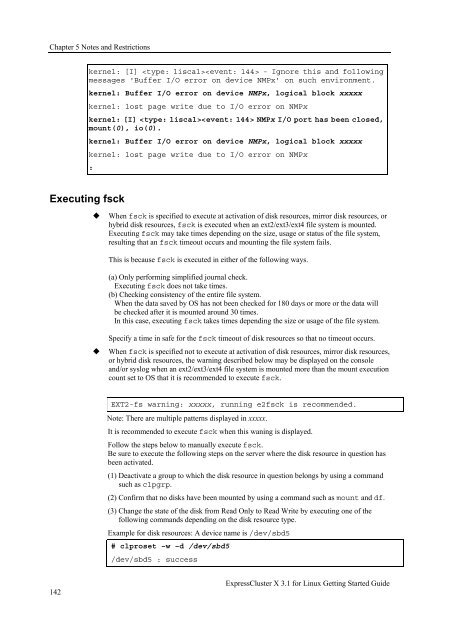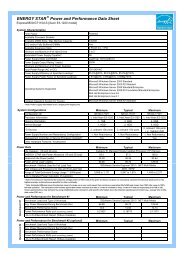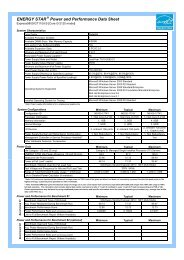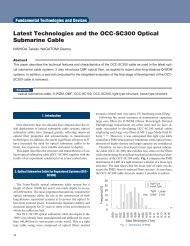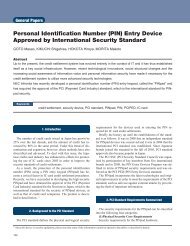ExpressCluster X 3.1 for Linux Getting Started Guide - Nec
ExpressCluster X 3.1 for Linux Getting Started Guide - Nec
ExpressCluster X 3.1 for Linux Getting Started Guide - Nec
Create successful ePaper yourself
Turn your PDF publications into a flip-book with our unique Google optimized e-Paper software.
Chapter 5 Notes and Restrictionskernel: [I] - Ignore this and followingmessages 'Buffer I/O error on device NMPx' on such environment.kernel: Buffer I/O error on device NMPx, logical block xxxxxkernel: lost page write due to I/O error on NMPxkernel: [I] NMPx I/O port has been closed,mount(0), io(0).kernel: Buffer I/O error on device NMPx, logical block xxxxxkernel: lost page write due to I/O error on NMPx:Executing fsckWhen fsck is specified to execute at activation of disk resources, mirror disk resources, orhybrid disk resources, fsck is executed when an ext2/ext3/ext4 file system is mounted.Executing fsck may take times depending on the size, usage or status of the file system,resulting that an fsck timeout occurs and mounting the file system fails.This is because fsck is executed in either of the following ways.(a) Only per<strong>for</strong>ming simplified journal check.Executing fsck does not take times.(b) Checking consistency of the entire file system.When the data saved by OS has not been checked <strong>for</strong> 180 days or more or the data willbe checked after it is mounted around 30 times.In this case, executing fsck takes times depending the size or usage of the file system.Specify a time in safe <strong>for</strong> the fsck timeout of disk resources so that no timeout occurs.When fsck is specified not to execute at activation of disk resources, mirror disk resources,or hybrid disk resources, the warning described below may be displayed on the consoleand/or syslog when an ext2/ext3/ext4 file system is mounted more than the mount executioncount set to OS that it is recommended to execute fsck.EXT2-fs warning: xxxxx, running e2fsck is recommended.Note: There are multiple patterns displayed in xxxxx.It is recommended to execute fsck when this waning is displayed.Follow the steps below to manually execute fsck.Be sure to execute the following steps on the server where the disk resource in question hasbeen activated.(1) Deactivate a group to which the disk resource in question belongs by using a commandsuch as clpgrp.(2) Confirm that no disks have been mounted by using a command such as mount and df.(3) Change the state of the disk from Read Only to Read Write by executing one of thefollowing commands depending on the disk resource type.Example <strong>for</strong> disk resources: A device name is /dev/sbd5# clproset –w –d /dev/sbd5/dev/sbd5 : success142<strong>ExpressCluster</strong> X <strong>3.1</strong> <strong>for</strong> <strong>Linux</strong> <strong>Getting</strong> <strong>Started</strong> <strong>Guide</strong>