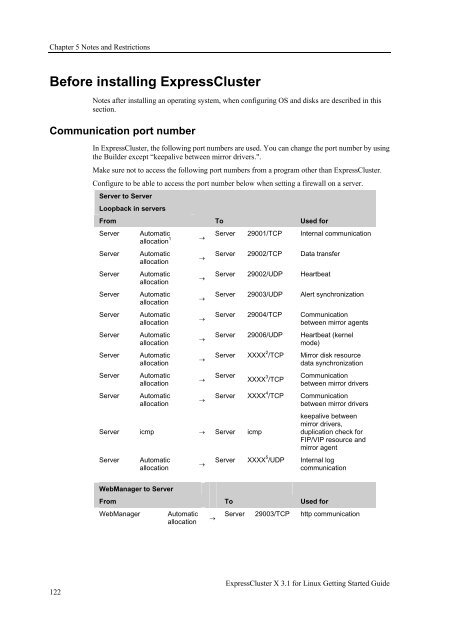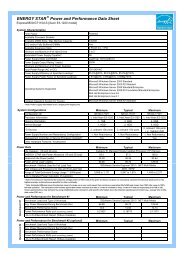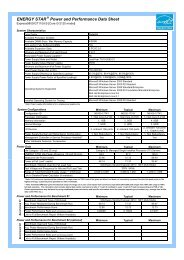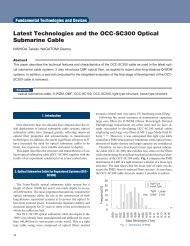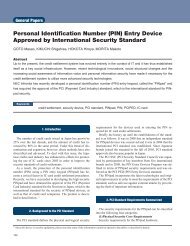ExpressCluster X 3.1 for Linux Getting Started Guide - Nec
ExpressCluster X 3.1 for Linux Getting Started Guide - Nec
ExpressCluster X 3.1 for Linux Getting Started Guide - Nec
Create successful ePaper yourself
Turn your PDF publications into a flip-book with our unique Google optimized e-Paper software.
Chapter 5 Notes and RestrictionsBe<strong>for</strong>e installing <strong>ExpressCluster</strong>Notes after installing an operating system, when configuring OS and disks are described in thissection.Communication port numberIn <strong>ExpressCluster</strong>, the following port numbers are used. You can change the port number by usingthe Builder except “keepalive between mirror drivers.".Make sure not to access the following port numbers from a program other than <strong>ExpressCluster</strong>.Configure to be able to access the port number below when setting a firewall on a server.Server to ServerLoopback in serversFrom To Used <strong>for</strong>Server Automaticallocation 1 → Server 29001/TCP Internal communicationServerServerServerServerServerServerServerServerAutomaticallocationAutomaticallocationAutomaticallocationAutomaticallocationAutomaticallocationAutomaticallocationAutomaticallocationAutomaticallocationServer icmp → Server icmpServerAutomaticallocation→→→→→→→→→Server 29002/TCP Data transferServer 29002/UDP HeartbeatServer 29003/UDP Alert synchronizationServer 29004/TCP Communicationbetween mirror agentsServer 29006/UDP Heartbeat (kernelmode)Server XXXX 2 /TCP Mirror disk resourcedata synchronizationServerXXXX 3 Communication/TCPbetween mirror driversServer XXXX 4 /TCP Communicationbetween mirror driverskeepalive betweenmirror drivers,duplication check <strong>for</strong>FIP/VIP resource andmirror agentServer XXXX 5 /UDP Internal logcommunicationWebManager to ServerFrom To Used <strong>for</strong>WebManagerAutomaticallocation→Server 29003/TCP http communication122<strong>ExpressCluster</strong> X <strong>3.1</strong> <strong>for</strong> <strong>Linux</strong> <strong>Getting</strong> <strong>Started</strong> <strong>Guide</strong>