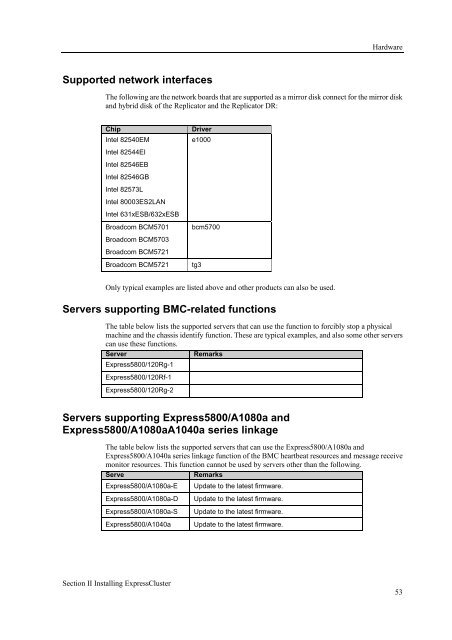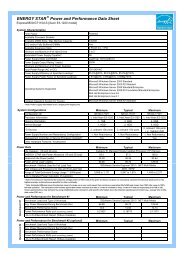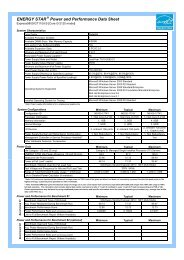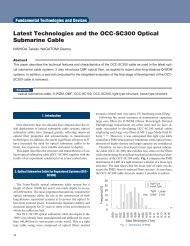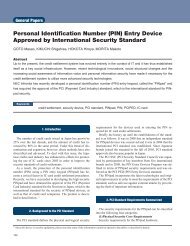ExpressCluster X 3.1 for Linux Getting Started Guide - Nec
ExpressCluster X 3.1 for Linux Getting Started Guide - Nec
ExpressCluster X 3.1 for Linux Getting Started Guide - Nec
Create successful ePaper yourself
Turn your PDF publications into a flip-book with our unique Google optimized e-Paper software.
HardwareSupported network interfacesThe following are the network boards that are supported as a mirror disk connect <strong>for</strong> the mirror diskand hybrid disk of the Replicator and the Replicator DR:ChipIntel 82540EMIntel 82544EIIntel 82546EBIntel 82546GBIntel 82573LIntel 80003ES2LANIntel 631xESB/632xESBBroadcom BCM5701Broadcom BCM5703Broadcom BCM5721Broadcom BCM5721Drivere1000bcm5700tg3Only typical examples are listed above and other products can also be used.Servers supporting BMC-related functionsThe table below lists the supported servers that can use the function to <strong>for</strong>cibly stop a physicalmachine and the chassis identify function. These are typical examples, and also some other serverscan use these functions.ServerRemarksExpress5800/120Rg-1Express5800/120Rf-1Express5800/120Rg-2Servers supporting Express5800/A1080a andExpress5800/A1080aA1040a series linkageThe table below lists the supported servers that can use the Express5800/A1080a andExpress5800/A1040a series linkage function of the BMC heartbeat resources and message receivemonitor resources. This function cannot be used by servers other than the following.ServeRemarksExpress5800/A1080a-E Update to the latest firmware.Express5800/A1080a-DExpress5800/A1080a-SExpress5800/A1040aUpdate to the latest firmware.Update to the latest firmware.Update to the latest firmware.Section II Installing <strong>ExpressCluster</strong>53