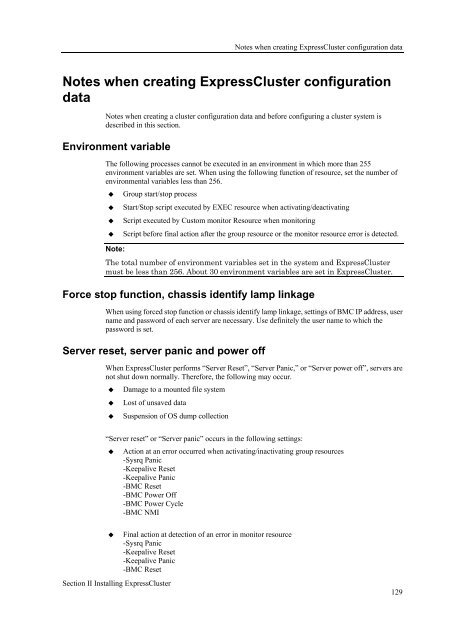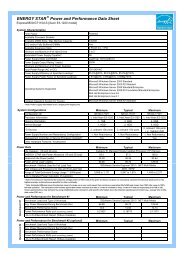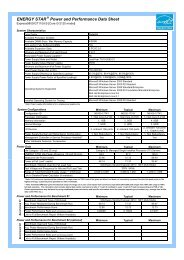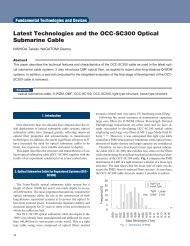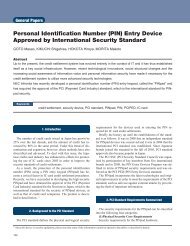ExpressCluster X 3.1 for Linux Getting Started Guide - Nec
ExpressCluster X 3.1 for Linux Getting Started Guide - Nec
ExpressCluster X 3.1 for Linux Getting Started Guide - Nec
Create successful ePaper yourself
Turn your PDF publications into a flip-book with our unique Google optimized e-Paper software.
Notes when creating <strong>ExpressCluster</strong> configuration dataNotes when creating <strong>ExpressCluster</strong> configurationdataNotes when creating a cluster configuration data and be<strong>for</strong>e configuring a cluster system isdescribed in this section.Environment variableThe following processes cannot be executed in an environment in which more than 255environment variables are set. When using the following function of resource, set the number ofenvironmental variables less than 256. Group start/stop processNote:Start/Stop script executed by EXEC resource when activating/deactivatingScript executed by Custom monitor Resource when monitoringScript be<strong>for</strong>e final action after the group resource or the monitor resource error is detected.The total number of environment variables set in the system and <strong>ExpressCluster</strong>must be less than 256. About 30 environment variables are set in <strong>ExpressCluster</strong>.Force stop function, chassis identify lamp linkageWhen using <strong>for</strong>ced stop function or chassis identify lamp linkage, settings of BMC IP address, username and password of each server are necessary. Use definitely the user name to which thepassword is set.Server reset, server panic and power offWhen <strong>ExpressCluster</strong> per<strong>for</strong>ms “Server Reset”, “Server Panic,” or “Server power off”, servers arenot shut down normally. There<strong>for</strong>e, the following may occur. Damage to a mounted file systemLost of unsaved dataSuspension of OS dump collection“Server reset” or “Server panic” occurs in the following settings: Action at an error occurred when activating/inactivating group resources-Sysrq Panic-Keepalive Reset-Keepalive Panic-BMC Reset-BMC Power Off-BMC Power Cycle-BMC NMISection II Installing <strong>ExpressCluster</strong>Final action at detection of an error in monitor resource-Sysrq Panic-Keepalive Reset-Keepalive Panic-BMC Reset129