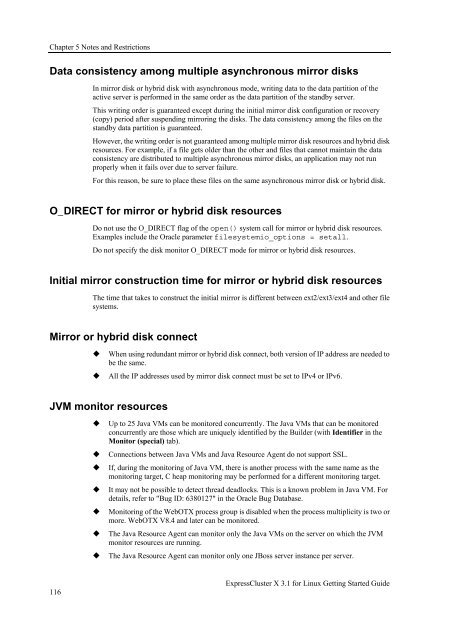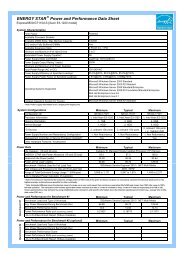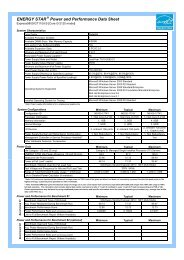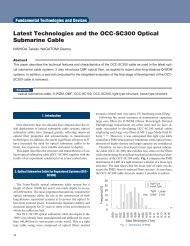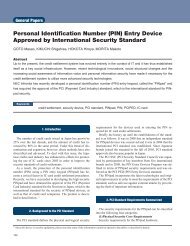ExpressCluster X 3.1 for Linux Getting Started Guide - Nec
ExpressCluster X 3.1 for Linux Getting Started Guide - Nec
ExpressCluster X 3.1 for Linux Getting Started Guide - Nec
You also want an ePaper? Increase the reach of your titles
YUMPU automatically turns print PDFs into web optimized ePapers that Google loves.
Chapter 5 Notes and RestrictionsData consistency among multiple asynchronous mirror disksIn mirror disk or hybrid disk with asynchronous mode, writing data to the data partition of theactive server is per<strong>for</strong>med in the same order as the data partition of the standby server.This writing order is guaranteed except during the initial mirror disk configuration or recovery(copy) period after suspending mirroring the disks. The data consistency among the files on thestandby data partition is guaranteed.However, the writing order is not guaranteed among multiple mirror disk resources and hybrid diskresources. For example, if a file gets older than the other and files that cannot maintain the dataconsistency are distributed to multiple asynchronous mirror disks, an application may not runproperly when it fails over due to server failure.For this reason, be sure to place these files on the same asynchronous mirror disk or hybrid disk.O_DIRECT <strong>for</strong> mirror or hybrid disk resourcesDo not use the O_DIRECT flag of the open() system call <strong>for</strong> mirror or hybrid disk resources.Examples include the Oracle parameter filesystemio_options = setall.Do not specify the disk monitor O_DIRECT mode <strong>for</strong> mirror or hybrid disk resources.Initial mirror construction time <strong>for</strong> mirror or hybrid disk resourcesThe time that takes to construct the initial mirror is different between ext2/ext3/ext4 and other filesystems.Mirror or hybrid disk connectWhen using redundant mirror or hybrid disk connect, both version of IP address are needed tobe the same.All the IP addresses used by mirror disk connect must be set to IPv4 or IPv6.JVM monitor resourcesUp to 25 Java VMs can be monitored concurrently. The Java VMs that can be monitoredconcurrently are those which are uniquely identified by the Builder (with Identifier in theMonitor (special) tab).Connections between Java VMs and Java Resource Agent do not support SSL.If, during the monitoring of Java VM, there is another process with the same name as themonitoring target, C heap monitoring may be per<strong>for</strong>med <strong>for</strong> a different monitoring target.It may not be possible to detect thread deadlocks. This is a known problem in Java VM. Fordetails, refer to "Bug ID: 6380127" in the Oracle Bug Database.Monitoring of the WebOTX process group is disabled when the process multiplicity is two ormore. WebOTX V8.4 and later can be monitored.The Java Resource Agent can monitor only the Java VMs on the server on which the JVMmonitor resources are running.The Java Resource Agent can monitor only one JBoss server instance per server.116<strong>ExpressCluster</strong> X <strong>3.1</strong> <strong>for</strong> <strong>Linux</strong> <strong>Getting</strong> <strong>Started</strong> <strong>Guide</strong>