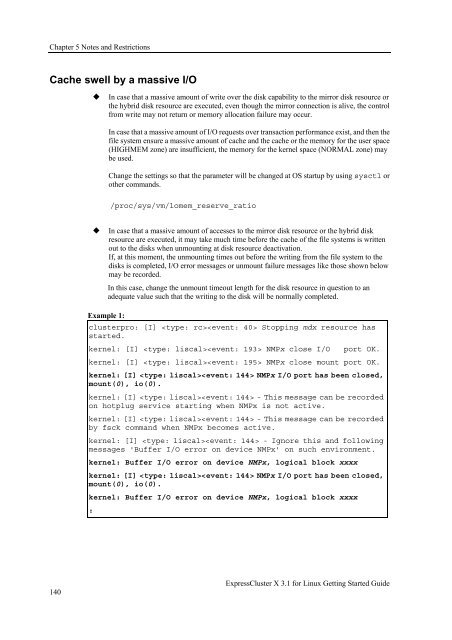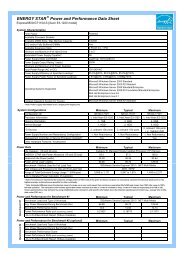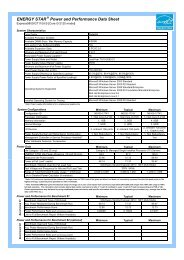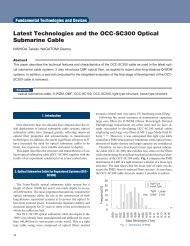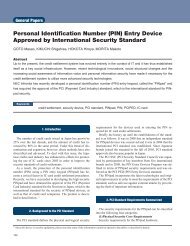ExpressCluster X 3.1 for Linux Getting Started Guide - Nec
ExpressCluster X 3.1 for Linux Getting Started Guide - Nec
ExpressCluster X 3.1 for Linux Getting Started Guide - Nec
Create successful ePaper yourself
Turn your PDF publications into a flip-book with our unique Google optimized e-Paper software.
Chapter 5 Notes and RestrictionsCache swell by a massive I/OIn case that a massive amount of write over the disk capability to the mirror disk resource orthe hybrid disk resource are executed, even though the mirror connection is alive, the controlfrom write may not return or memory allocation failure may occur.In case that a massive amount of I/O requests over transaction per<strong>for</strong>mance exist, and then thefile system ensure a massive amount of cache and the cache or the memory <strong>for</strong> the user space(HIGHMEM zone) are insufficient, the memory <strong>for</strong> the kernel space (NORMAL zone) maybe used.Change the settings so that the parameter will be changed at OS startup by using sysctl orother commands./proc/sys/vm/lomem_reserve_ratioIn case that a massive amount of accesses to the mirror disk resource or the hybrid diskresource are executed, it may take much time be<strong>for</strong>e the cache of the file systems is writtenout to the disks when unmounting at disk resource deactivation.If, at this moment, the unmounting times out be<strong>for</strong>e the writing from the file system to thedisks is completed, I/O error messages or unmount failure messages like those shown belowmay be recorded.In this case, change the unmount timeout length <strong>for</strong> the disk resource in question to anadequate value such that the writing to the disk will be normally completed.Example 1:clusterpro: [I] Stopping mdx resource hasstarted.kernel: [I] NMPx close I/O port OK.kernel: [I] NMPx close mount port OK.kernel: [I] NMPx I/O port has been closed,mount(0), io(0).kernel: [I] - This message can be recordedon hotplug service starting when NMPx is not active.kernel: [I] - This message can be recordedby fsck command when NMPx becomes active.kernel: [I] - Ignore this and followingmessages 'Buffer I/O error on device NMPx' on such environment.kernel: Buffer I/O error on device NMPx, logical block xxxxkernel: [I] NMPx I/O port has been closed,mount(0), io(0).kernel: Buffer I/O error on device NMPx, logical block xxxx:140<strong>ExpressCluster</strong> X <strong>3.1</strong> <strong>for</strong> <strong>Linux</strong> <strong>Getting</strong> <strong>Started</strong> <strong>Guide</strong>