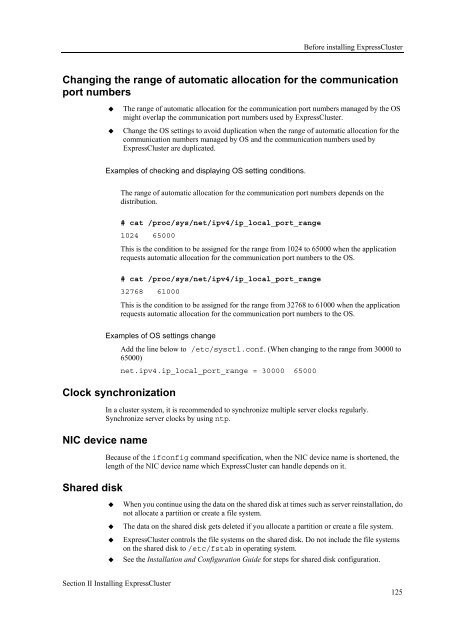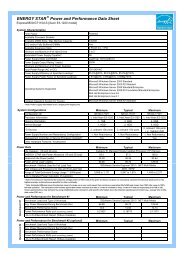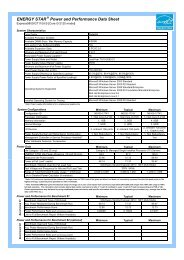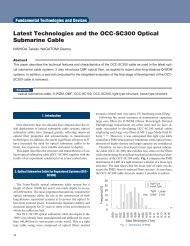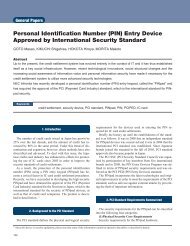ExpressCluster X 3.1 for Linux Getting Started Guide - Nec
ExpressCluster X 3.1 for Linux Getting Started Guide - Nec
ExpressCluster X 3.1 for Linux Getting Started Guide - Nec
You also want an ePaper? Increase the reach of your titles
YUMPU automatically turns print PDFs into web optimized ePapers that Google loves.
Be<strong>for</strong>e installing <strong>ExpressCluster</strong>Changing the range of automatic allocation <strong>for</strong> the communicationport numbersThe range of automatic allocation <strong>for</strong> the communication port numbers managed by the OSmight overlap the communication port numbers used by <strong>ExpressCluster</strong>.Change the OS settings to avoid duplication when the range of automatic allocation <strong>for</strong> thecommunication numbers managed by OS and the communication numbers used by<strong>ExpressCluster</strong> are duplicated.Examples of checking and displaying OS setting conditions.The range of automatic allocation <strong>for</strong> the communication port numbers depends on thedistribution.# cat /proc/sys/net/ipv4/ip_local_port_range1024 65000This is the condition to be assigned <strong>for</strong> the range from 1024 to 65000 when the applicationrequests automatic allocation <strong>for</strong> the communication port numbers to the OS.# cat /proc/sys/net/ipv4/ip_local_port_range32768 61000This is the condition to be assigned <strong>for</strong> the range from 32768 to 61000 when the applicationrequests automatic allocation <strong>for</strong> the communication port numbers to the OS.Examples of OS settings changeAdd the line below to /etc/sysctl.conf. (When changing to the range from 30000 to65000)net.ipv4.ip_local_port_range = 30000 65000Clock synchronizationIn a cluster system, it is recommended to synchronize multiple server clocks regularly.Synchronize server clocks by using ntp.NIC device nameBecause of the ifconfig command specification, when the NIC device name is shortened, thelength of the NIC device name which <strong>ExpressCluster</strong> can handle depends on it.Shared diskWhen you continue using the data on the shared disk at times such as server reinstallation, donot allocate a partition or create a file system.The data on the shared disk gets deleted if you allocate a partition or create a file system.<strong>ExpressCluster</strong> controls the file systems on the shared disk. Do not include the file systemson the shared disk to /etc/fstab in operating system.See the Installation and Configuration <strong>Guide</strong> <strong>for</strong> steps <strong>for</strong> shared disk configuration.Section II Installing <strong>ExpressCluster</strong>125