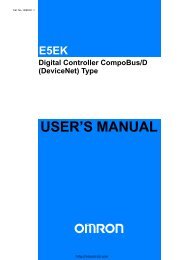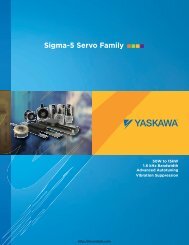IFC 110 F V2.0 IFC 110 F-EEx V2.0 - Krohne
IFC 110 F V2.0 IFC 110 F-EEx V2.0 - Krohne
IFC 110 F V2.0 IFC 110 F-EEx V2.0 - Krohne
Create successful ePaper yourself
Turn your PDF publications into a flip-book with our unique Google optimized e-Paper software.
Part B <strong>IFC</strong> <strong>110</strong> F Signal converter Sect. 4.4Fct. Text Description and setting1.07 STATUS A1 Status output A1 (terminal A1 connected as status output A1 oras a 2nd pulse output A1, see Fct. 3.07 HARDWARE, ”terminal A1”)1.08 STATUS A2 Status output A21.09 STATUS D1 Status output D11.10 STATUS D2 Status output D2→ ● OFF ● ON ● ALL ERROR ● FATAL.ERROR● INVERS D1 (inverse mode of D1 and D2)● INVERS A1 (inverse mode of A1 and A2 possible only if A1is operated as status output, see Fct. 3.07 HARDWARE, ”terminal A1”)● SIGN I, P or P2dynamic behaviour(F/R mode)of outputs see Fct. 1.02TIMECONST.:● OVERFL. I, P or P2 } I = ONLY I(overloading the outputs) P or P2 = ALLFct. 1.07 to 1.10 are configured inaccordance with the same settingmode. Functions set for one of thestatus outputs are no longer availablefor the other status outputs.● EMPTY PIPE (”tube empty” signal only with built-in option)● TRIP. POINTPress → key to change to character.Selection: ● + DIR. ● - DIR. ● 2 DIR.Press ↵ key to change to numerical setting.Setting range: 000 - 150 PERCENT● AUTO. RNG. Setting range: 05-80 PERCENT (= lower to upper range ratio1:20 to 1:1.25, value must be higher than that of Fct. 1.03 L.F. CUTOFF)Press ↵ key to change to numerical setting.Press ↵ key to return to Fct. 1.06, 1.07, 1.08 or 1.09.Fct. Text Description and setting1.11 CONTROL C1 Control input C1 and C21.12 CONTROL C2 ● OFF ● EXT. RNG. (external range change)→ Setting range: 05-80 PERCENT (= lower to upper range ratio 1:20 to 1:1.25,value must be higher than that of Fct. 1.03 L.F. CUTOFF)Press ↵ key to change to numerical setting.● OUTP. HOLD (hold output values)● OUTP. ZERO (set outputs to ”min. values”)● TOTAL.RESET (reset the totalizer)● ERROR.RESET (delete error messages)Press ↵ key to return to Fct. 1.11 or 1.12 CONTROL C1 or C2Fct. Text Description and setting2.0 TEST Test menuTEST QTest measuring range QPrecautionary query● SURE NO Press ↵ key to return to Fct. 2.01 “TEST Q”.● SURE YES Press ↵ key, then use ↑ key toselect value: -<strong>110</strong> / -100 / -50 / -10 / 0 / +10 / +50 / +100 / +<strong>110</strong> PCT.of set full-scale range Q 100% .Displayed value is available at outputs I and P.Press ↵ key to return to Fct. 2.01 “TEST Q”.2.02 HARDW. INFO Hardware information and error statusBefore consulting factory, please note down all 6 codes.→ MODUL ADC X . X X X X X . X XY Y Y Y Y Y Y Y Y Y Press ↵ key to transfer to “MODUL IO“.→ MODUL IO X . X X X X X . X XY Y Y Y Y Y Y Y Y Y Press ↵ key to transfer to “MODUL DISP.“.→ MODUL DISP. X . X X X X X . X X Press ↵ key to return toY Y Y Y Y Y Y Y Y Y Fct. 2.02 “HARDW. INFO“.2.03 HARDW. TEST Hardware test (Precautionary query)- SURE NO Press ↵ key to return to Fct. 2.03 ”HARDW. TEST”.- SURE YES Press ↵ key to start test, duration approx. 60 sIf errors are found, the first one is displayed. Press ↓ key todisplay next error. List of errors see Section 4.5.Press ↵ key to return to Fct. 2.03 ”HARDW. TEST”.05/2003 <strong>IFC</strong> <strong>110</strong> F 35