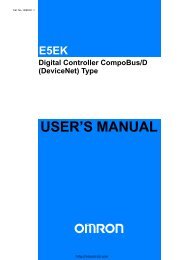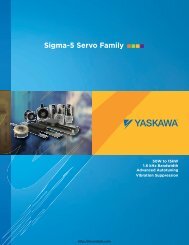IFC 110 F V2.0 IFC 110 F-EEx V2.0 - Krohne
IFC 110 F V2.0 IFC 110 F-EEx V2.0 - Krohne
IFC 110 F V2.0 IFC 110 F-EEx V2.0 - Krohne
You also want an ePaper? Increase the reach of your titles
YUMPU automatically turns print PDFs into web optimized ePapers that Google loves.
Part C Special applications, functional checks, service, and order numbers Sect. 8.48.4 Replacing single printed circuit boards (PCBs)Switch off the power supply before opening the housing.1) Remove the cover from the terminal compartment (remove 2 screws).2) Pull all cables out of the plug-in terminals.3) Remove the glass cover from the control compartment (remove 4 screws).4) Remove 4 screws from the front panel F, take hold of the handle on the upper end of thefront panel and carefully pull the complete electronic unit out of the signal converter housing.5) Put down the electronic unit with the front panel F facing down.6) Remove screw(s) S LP from the PCB(s) to be replaced and carefully pull the PCB(s) out of theplug base(s). Fit new PCB(s), refer to the illustration in Sect. 8.3 (preceding page).• When replacing the PCBs FSV and/or ADC, always remove both PCBs together asthey have a common plug-and-socket connector.• When replacing the ADC PCB, carefully move the data EEPROM IC 14 from the old tothe new PCB and observe the direction of the IC during plugging. After changing theEEPROM from the old to the new electronic unit, no further adjustments or settings arerequired. Refer to the illustration in Section 8.7.7) Re-assemble in reverse order (items 6 - 1 above).8.5 Replacing the flow sensorSwitch off the power supply before beginning work.1) Before removing the ”old” flow sensor please note down which cable is connected to whichterminal.2) Install the new flow sensor as described in the installation instructions supplied with theinstrument.3) Electrically connect the flow sensor to the signal converter as described in these installationand operating instructions, see Sections 1.3.5 and 1.3.6.4) During factory calibration, specific calibration data are determined for each flow sensor whichare indicated on the instrument nameplate. These data include the primary constant GK andthe magnetic field frequency which must be reset in Fct. 3.02 FLOW METER, subfunctions”GK VALUE” and ”FIELD FREQ.”, see Sections 4.4 and 5.13.5) If the meter size of the flow sensor has changed, also reset the full-scale range Q 100% andthe meter size in Fct. 3.02 FLOW METER, subfunctions ”DIAMETER” and ”FULL SCALE”,see Sections 4.4 and 5.13.6) Perform zero test as described in Section 7.1 after the signal converter is reset.7) Reset the internal electronic totalizer of the signal converter as described in Sect. 4.6 ifnecessary.8.6 <strong>IFC</strong> <strong>110</strong> F replacements for old KROHNE signal convertersThe <strong>IFC</strong> <strong>110</strong> F can replace all older KROHNE signal converter versions:TIV 60 F / T 900 F / SC 100 A/F / SC 100 AS/FThis also applies to systems up to the size of DN 3000 / 120” that are operated with a powerdriver. Such replacements are delivered together with any new wiring diagrams and additionalinstructions for installation and setting of the <strong>IFC</strong> <strong>110</strong> F. You are kindly requested to comply withthese instructions.05/2003 <strong>IFC</strong> <strong>110</strong> F 83