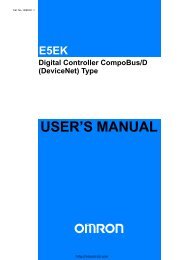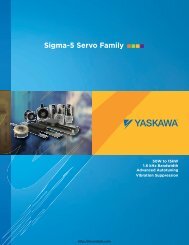IFC 110 F V2.0 IFC 110 F-EEx V2.0 - Krohne
IFC 110 F V2.0 IFC 110 F-EEx V2.0 - Krohne
IFC 110 F V2.0 IFC 110 F-EEx V2.0 - Krohne
You also want an ePaper? Increase the reach of your titles
YUMPU automatically turns print PDFs into web optimized ePapers that Google loves.
Part B <strong>IFC</strong> <strong>110</strong> F Signal converter Sect. 5.10Characteristic of status outputs Switch open Switch closedOFF (switched off)no functionON (e.g. operation indicator) power supply OFF power supply ONSIGN I (F/R mode) forward flow reverse flowSIGN P/P2 (F/R mode) forward flow reverse flowFULL SCALE (full-scale indicator) inactive activeAUTO. RNG. (autom. range change) high range low rangeOVERFL. I (I range exceeded) current output O.K. cur. output range exceededOVERFL. P/P2 (P range exceeded) pulse output O.K. pulse output range exceededALL ERROR (all errors) error no errorFATAL.ERROR (only fatal errors) error no errorINVERS A1: status output A2 . . . when A1 is closed when A1 is openINVERS D1: status output D2 . . . when D1 is closed when D1 is openEMPTY PIPE (empty tubeidentification option)when measuring tubeis emptywhen measuring tubeis fullFor factory settings please refer to Section 2.7.5.10 Control inputs C1 and C2Fct. 1.11 CONTROL C1Press → keyand/orFct. 1.12 CONTROL C2Press → keySelect function for the control inputs, press ↑ or ↓ key• OFF (switched off, no function)• OUTP. HOLD (hold output values) Functions also act on• OUTP. ZERO (set outputs to ”min. values”) } display and totalizer• TOTAL. RESET (reset totalizer)• ERROR. RESET (acknowledge/delete error messages)• EXT. RNG. (external range change for automatic range change, see Sect. 5.20.Setting range 5 - 80 PERCENT = low to high range ratio1:20 to 1:1.25, value must be greater than that of Fct. 1.03 L.F. CUTOFF)Press ↵ key to change to numerical setting, 1st number (cursor) flashes.Change flashing number (cursor) with keys ↑ and ↓ . Use → and ← keys to shift cursor1 place to right or left.Flashing numbers (cursor) can also be directly set with the 10-key keyboard.Press ↵ key to return to Fct. 1.11 CONTROL C1 or to Fct. 1.12 CONTROL C2.Please refer to Section 2.7 for factory settings.Connection diagram see Section 2.6.05/2003 <strong>IFC</strong> <strong>110</strong> F 47