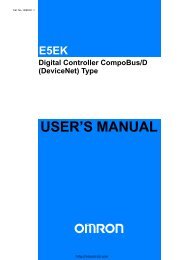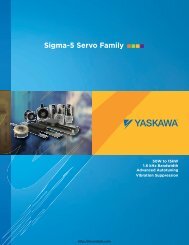IFC 110 F V2.0 IFC 110 F-EEx V2.0 - Krohne
IFC 110 F V2.0 IFC 110 F-EEx V2.0 - Krohne
IFC 110 F V2.0 IFC 110 F-EEx V2.0 - Krohne
Create successful ePaper yourself
Turn your PDF publications into a flip-book with our unique Google optimized e-Paper software.
Part C Special applications, functional checks, service, and order numbers Sect. 7.5Group S Faults / Symptoms Cause Remedial actionS 1 No reaction from connected Defective signalling Check signalling instrument(s)(A1, A2, D1, D2) signalling instrument(s) instrument(s) or external or external voltage source andvoltage sourcereplace if necessary.Internal power supply (E+/E-) Check connections and cables,is voltage source: shorted, one change if necessaryor several pulse outputs (see Sect. 2.6).defective Voltage between E+ and E-approx. 24 V.Check fuse F8 on the I/O PCBand replace if necessary(see Sect. 8.7). If instrumentstill does not operate, checkfuses F.. on the I/O PCB for thestatus outputs and replace ifnecessary:F2 for terminals A1 and A⊥F3 for terminals A2 and A⊥F4 for terminals D1 and D⊥F5 for terminals D2 and D⊥.If it still does not operate, oneor several pulse outputs aredefective.Replace I/O PCB, see Sect. 8.4.Control inputs C1 and C2 Change setting, seeare set to ”Hold outputs” or Sect. 4.4 and 5.10,to ”0” Fct. 1.11 and 1.12In addition to this, the red Replace signal converter,LED flashes = Fatal Error see Sect. 8.3.S 2 Signalling instrument(s) ”All Error” or ”Fatal Error” Check settings in Fct. 1.07-1.10(A1, A2, D1, D2) is(are) constantly tripped settings and change if necessary,see Sect. 4.4 and 5.9.S 3 No reaction of connected Terminal ”A1” not defined as Adjust in Fct. 3.07.(only for A1) signalling instrument status outputWrong connection/polarityObserve polarity for drivercapacity 0.1 < I ≤ 0.2 Asee Sect. 6.3.A1 = ”+” and A⊥ = ”–”S 4 Cyclic tripping of Terminal ”A1” not defined as Adjust in Fct. 3.07.(only for A1) signalling instrument status outputGroup C Faults / Symptoms Cause Remedial actionC 1 No function of control inputs Wrong connection Connect properly,see Sect. 2.5 and 2.6.Defective control input C orvoltage source (internal orexternal)Check connections and cablesand change or replace ifnecessary. Check voltagesource. Check fuses F6 and F7on I/O PCB and replace ifnecessary.Wrong setting of control inputs Change, see Sect. 4.4 and 5.10.05/2003 <strong>IFC</strong> <strong>110</strong> F 75