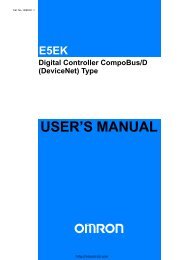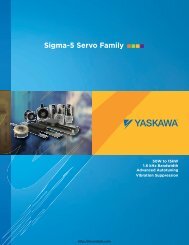IFC 110 F V2.0 IFC 110 F-EEx V2.0 - Krohne
IFC 110 F V2.0 IFC 110 F-EEx V2.0 - Krohne
IFC 110 F V2.0 IFC 110 F-EEx V2.0 - Krohne
You also want an ePaper? Increase the reach of your titles
YUMPU automatically turns print PDFs into web optimized ePapers that Google loves.
Part C Special applications, functional checks, service, and order numbers Sect. 7.37.3 Hardware information and error status, Fct. 2.02• Before consulting the factory about errors or flow measurement problems, please invokeFct. 2.02 HARDW. INFO (hardware information).• An 8-character and a 10-character status code are stored under this function in each of3 ”windows”. These 6 status codes allow your compact flowmeter to be subjected to a simpleand rapid diagnosis.• Switch on the system.• Press the following keys for a display of the status codes:Key Display Description→If ”YES” is selected in Fct. 3.04 ENTRY CODE,key in 9-stroke CODE 1 now: → → → ↵ ↵ ↵ ↑ ↑ ↑Fct. 1.00OPERATION↑ Fct. 2.00 TEST→ Fct. 2.01 TEST Q↑ Fct. 2.02 HARDW. INFO→ → MODUL ADC -.- - - - -.- - 1st window- - - - - - - - - Example for status code↵ → MODUL I/O -.- - - - -.- - 2nd window 3.25105.02 ( 8-character code, 1st line)- - - - - - - - - 3A47F01DB1 (10-character code, 2nd line)↵ → MODUL DISP. -.- - - - -.- - 3rd window- - - - - - - - -PLEASE NOTE DOWN ALL 6 STATUS CODES !↵ Fct. 2.02 HARDW. INFO Terminate hardware information(2x) 3x ↵ - - - - - - - - - - - - - / - - - Measuring mode7.4 Hardware test, Fct. 2.03Please note:Before beginning the test, deactivate any alarms and controllers as the current output will betested with three values 4, 4.7 and 23 mA for a short period.Key Display Description→If ”YES” is selected in Fct. 3.04 ENTRY CODE,key in 9-stroke CODE 1 now: → → → ↑ ↑ ↑ ↵ ↵ ↵Fct. 1.00 OPERATION↑ Fct. 2.00 TEST→ Fct. 2.01 TEST Q2 x ↑ Fct. 2.03 HARDW. TEST Hardware test→SURE NO↑SURE YES↵ WAIT Hardware test in progress, duration approx. 60 seconds- - - - - - - - 1st error List of errors see Sect. 4.5. Errors are↑ - - - - - - - - 2nd error always displayed independent of setting in}↑ - - - - - - - - 3rd error Fct. 1.04. If no error is detected, refer to next line.↵ Fct. 2.03 HARDW. TEST Terminate hardware test(2x) 3x ↵ - - - - - - - - - - - - - / - - - Measuring modeIf you need to return your flowmeter to KROHNE, please refer to the last-but-one page ofthese instructions.05/2003 <strong>IFC</strong> <strong>110</strong> F 69