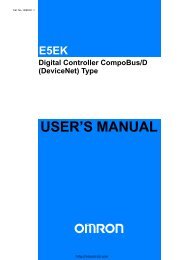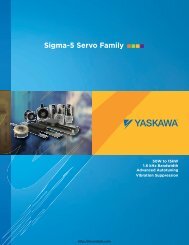IFC 110 F V2.0 IFC 110 F-EEx V2.0 - Krohne
IFC 110 F V2.0 IFC 110 F-EEx V2.0 - Krohne
IFC 110 F V2.0 IFC 110 F-EEx V2.0 - Krohne
You also want an ePaper? Increase the reach of your titles
YUMPU automatically turns print PDFs into web optimized ePapers that Google loves.
Part B <strong>IFC</strong> <strong>110</strong> F Signal converter Sect. 5.135.13 Flow sensorFct. 3.02 FLOW METERPress → key→ DIAMETER = set meter size (see instrument nameplate), press → keySelect size from table of meter sizes:• DN 2.5 – 1200 equivalent to 1 / 10 - 48 inch• DN 1300 – 3000 equivalent to 52 - 120 inch, see Section 8.6.Select with ↑ and ↓ keys.Press ↵ key to change to subfunction ”FULL SCALE”.→ FULL SCALE = set full-scale range, press → keySet as described in Section 5.1.Press ↵ key to change to subfunction ”GK VALUE”.Please note that if ”VALUE P” or ”VALUE P2” is displayed after pressing ↵ key:PULSE/VOL. is set in Fct. 1.06 PULS P and/or in Fct. 1.07 PULS 2 A1, subfunction ”SELECT P”and/or ”SELECT P2”. Due to the changed full-scale range Q 100% , the output frequency (F) of thepulse outputs is either exceeded or not reached:P min = F min / Q 100% P max = F max / Q 100%Change pulse value accordingly, see Section 5.08 Pulse output P, Fct. 1.06and/or 2nd pulse output A1, Fct. 1.07.→ GK VALUE = set flow sensor constant GK, press → key• 1.0000 - 9.9999 (note information on instrument nameplate, do not change setting)Change flashing number (cursor) with keys ↑ and ↓ .Use → and ← keys to shift cursor 1 place to right or left.Flashing numbers (cursor) can also be directly set with the 10-key keyboard.Press ↵ key to change to subfunction ”FIELD FREQ.”→ FIELD FREQ. = set magnetic field frequency, press → key• 1/2 • 1/6 (1/2, 1/6, 1/18 or 1/36 of power frequency, see instrument nameplate,• 1/18 • 1/36 do not change setting, exceptions see Sections 6.4-6.10)Select with ↑ and ↓ keys.Press ↵ key to change to subfunction ”FLOW DIR.”(for DC instruments change to subfunction ”LINE FREQ.”).→ LINE FREQ. = set power frequency customary in countrywhere instrument is used, press → key(Please note: only applies to instruments with DC power unit)• 50 Hz Select with ↑ and ↓ keys.• 60 Hz Press ↵ key to change to subfunction ”FLOW DIR.”.→ FLOW DIR. = set flow direction, press → key• + DIR. (for identification of flow direction see ”+” arrow on flow sensor;• - DIR. F/R mode: identification of ”positive” flow direction)Select with ↑ and ↓ keys.Press ↵ key to return to Fct. 3.02 FLOW METER.Zero check, see Fct. 3.03 and Section 7.1.Please refer to Section 2.7 ”Factory settings”.05/2003 <strong>IFC</strong> <strong>110</strong> F 49