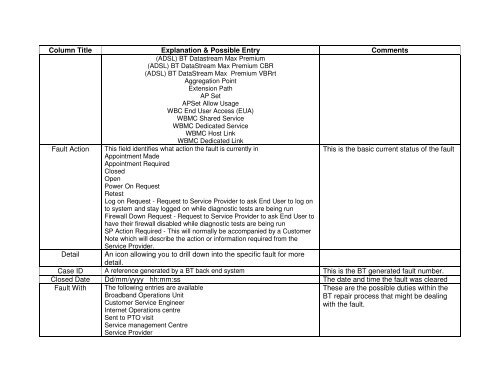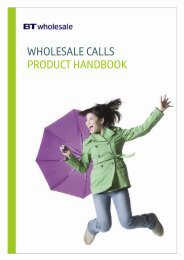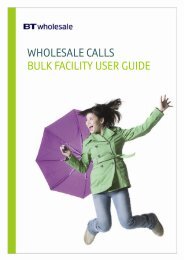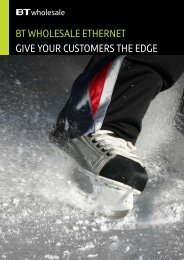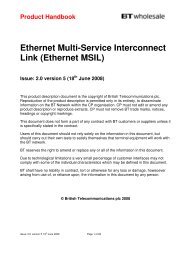- Page 1 and 2:
User GuideBroadband Customer Report
- Page 3 and 4:
Document History
- Page 5 and 6:
Issue Date Reason EffectiveDate14.3
- Page 7 and 8:
Issue Date Reason EffectiveDateComp
- Page 9 and 10:
Issue Date Reason EffectiveDate3. M
- Page 11 and 12:
Issue Date Reason EffectiveDateComp
- Page 13 and 14:
Issue Date Reason EffectiveDate16.8
- Page 15 and 16:
If you have any difficulty running
- Page 17 and 18:
For WBC/21 CN Circuits Only:• Mod
- Page 19 and 20:
Please note that the following chan
- Page 21 and 22:
2. No current PSTN contact3. Cancel
- Page 23 and 24:
1. Addition of new data items in th
- Page 25 and 26:
‘NO’ signifies that the Order d
- Page 27 and 28:
d)Max End User Summary XML: Four ne
- Page 29 and 30:
• ‘Reason for Change of Date’
- Page 31 and 32:
A new field “Service Option” is
- Page 33 and 34:
4. Increase in field length of Serv
- Page 35 and 36:
The field “Downstream Line Rate
- Page 37 and 38:
3. SESSION_REQUEST_PER_SP_XML4. SP_
- Page 39 and 40:
Where there is an SP Migration taki
- Page 41 and 42:
910 Data Mismatch911 Line Qualifica
- Page 43 and 44:
Example XML RequestsAs an example,
- Page 45 and 46:
In the MSO Fault Search you can ins
- Page 47 and 48:
https://www.wcr.bt.com/bbtcr/xmldow
- Page 49 and 50:
Advanced Services XMLIn Session Req
- Page 51 and 52:
WBC Product XMLThe URL of ‘Order
- Page 53 and 54:
User-Agent: Mozilla/4.0 (compatible
- Page 55 and 56:
• Customer Appointment Slot• Cu
- Page 57 and 58:
• Fault Reason• Fault Clear•
- Page 59 and 60:
14/02/2003 10:20:33BB123514/02/2003
- Page 61 and 62:
18/06/2003 00:11:46 ## clear notes
- Page 63 and 64:
996No Data Found996No Data Found996
- Page 65 and 66:
30/03/2004 05:02:011BBIP10797486 2B
- Page 67 and 68:
For a negative result, the followin
- Page 69 and 70:
Hour Range Exceeds LimitService Pro
- Page 71 and 72:
234502/02/2007 18:00:00adsl12342Ele
- Page 73 and 74:
No Data FoundIf the date entered is
- Page 75 and 76:
Date Range Exceeds LimitDSL Max Ser
- Page 77 and 78:
ip90800cbuk897879O/M5708970008-MAY-
- Page 79 and 80:
995Date MismatchIf the difference b
- Page 81 and 82:
Date Entered out of RangeIf the sta
- Page 83 and 84:
If a negative result is encountered
- Page 85 and 86:
Date Entered out of RangeIf the sta
- Page 87 and 88:
Users With Throttle To Subscription
- Page 89 and 90:
INVENTORY DETAIL XMLThe purpose of
- Page 91 and 92:
07/04/2006 04:30:0207/04/2006 09:40
- Page 93 and 94:
Fault Delta Dates XML V2For a posit
- Page 95 and 96:
AgreedAppointmentDate />For a negat
- Page 97 and 98:
07/04/200807/04/200821CN48Kbit/s448
- Page 99 and 100:
1234562678Standard Service CareFirs
- Page 101 and 102:
01595693403NULLCBUK1990105971-RDIDF
- Page 103 and 104:
ADSLN/AAUTO
- Page 105 and 106:
18/04/2008 01:00:00For a positive r
- Page 107 and 108:
BT RETAIL04558129930455812993CUG500
- Page 109 and 110:
The firewall and network capacity h
- Page 111 and 112:
perl actuate_xml.pl “Release+2/XM
- Page 113 and 114:
ErrorCode9xxMessageCommentGlobal Co
- Page 115 and 116:
Error Message CommentCode4xx Client
- Page 117 and 118:
ErrorCodeMessageError”, also“Co
- Page 119 and 120:
install as above• Download OpenSS
- Page 121 and 122:
Category>>File Names Systems Lockin
- Page 123 and 124:
:CPAN id: G/GA/GAASemail: gisle@Act
- Page 125 and 126:
Requires:Category>>libwww-perl-5.65
- Page 127 and 128:
Crypt::SSLeayCrypt::SSLeay OpenSSL
- Page 132 and 133:
Order Delta GM Dates XML V3 DTD
- Page 135 and 136:
Order Delta GM Dates XML V2 DTD - T
- Page 138 and 139:
Order Delta GM Dates XML DTD - This
- Page 141 and 142:
Order Delta GM XML DTD - This will
- Page 144 and 145:
Line Rate Synchronisation Report DT
- Page 146:
Max End User Summary Report DTDThe
- Page 149 and 150:
DSL Max Service Option Report DTDSe
- Page 151 and 152:
Bandwidth per SP XML DTD
- Page 153 and 154:
Fault Delta Dates XML V2 DTDThe fol
- Page 155 and 156:
MSO Fault XML DTDFor WBC/21 CN Circ
- Page 157 and 158:
For WBC/21 CN Circuits:MSO ByRefere
- Page 159 and 160:
Lost Migration Report V4 DTDLost Mi
- Page 161 and 162:
PEW XML DTDFor 20 CN Circuits:For W
- Page 163: WBC XMLOrder Delta GM Dates XML V4
- Page 168: Order Delta GM Dates XML V5 DTD(whe
- Page 173: CustomerGroupName, EUContactNo, EUP
- Page 177: Following DTD is for 20 CN and WBC/
- Page 180 and 181: Order Report ColumnsBelow is a tabl
- Page 182 and 183: Column Title Possible Entries Forma
- Page 184 and 185: Column Title Possible Entries Forma
- Page 186 and 187: Column Title Possible Entries Forma
- Page 188 and 189: Column Title Possible Entries Forma
- Page 190 and 191: Column Title Possible Entries Forma
- Page 192 and 193: Column Title Possible Entries Forma
- Page 194 and 195: Column Title Possible Entries Forma
- Page 196 and 197: Column Title Possible Entries Forma
- Page 198 and 199: Column Title Possible Entries Forma
- Page 200 and 201: Column Title Possible Entries Forma
- Page 202 and 203: Column Title Possible Entries Forma
- Page 204 and 205: Column Title Possible Entries Forma
- Page 206 and 207: Column Title Possible Entries Forma
- Page 208 and 209: Column Title Possible Entries Forma
- Page 210 and 211: Column Title Possible Entries Forma
- Page 212 and 213: Column Title Possible Entries Forma
- Page 216 and 217: Column Title Explanation & Possible
- Page 218 and 219: Column Title Explanation & Possible
- Page 220 and 221: Column Title Explanation & Possible
- Page 222 and 223: Column Title Possible Entries Forma
- Page 224 and 225: Column Title Possible Entries Forma
- Page 226 and 227: Column Title Possible Entries Forma