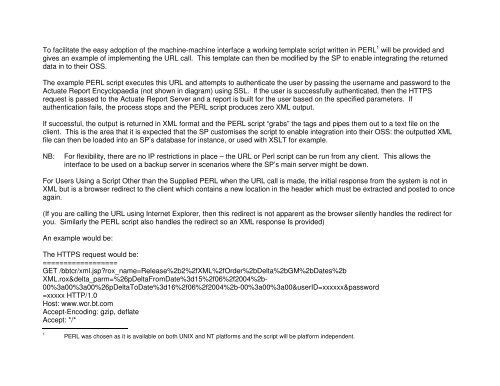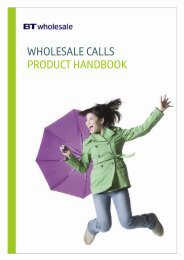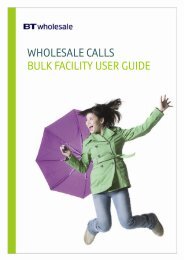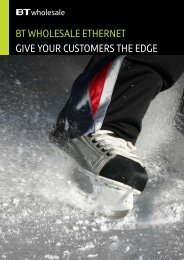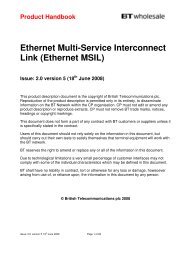Broadband Customer Reporting – XML Release 2 Issue 16.8a
BBCR XML Interface Guide Eff 05/10/09 - BT Wholesale
BBCR XML Interface Guide Eff 05/10/09 - BT Wholesale
- No tags were found...
You also want an ePaper? Increase the reach of your titles
YUMPU automatically turns print PDFs into web optimized ePapers that Google loves.
To facilitate the easy adoption of the machine-machine interface a working template script written in PERL 1 will be provided andgives an example of implementing the URL call. This template can then be modified by the SP to enable integrating the returneddata in to their OSS.The example PERL script executes this URL and attempts to authenticate the user by passing the username and password to theActuate Report Encyclopaedia (not shown in diagram) using SSL. If the user is successfully authenticated, then the HTTPSrequest is passed to the Actuate Report Server and a report is built for the user based on the specified parameters. Ifauthentication fails, the process stops and the PERL script produces zero <strong>XML</strong> output.If successful, the output is returned in <strong>XML</strong> format and the PERL script “grabs” the tags and pipes them out to a text file on theclient. This is the area that it is expected that the SP customises the script to enable integration into their OSS: the outputted <strong>XML</strong>file can then be loaded into an SP’s database for instance, or used with XSLT for example.NB: For flexibility, there are no IP restrictions in place <strong>–</strong> the URL or Perl script can be run from any client. This allows theinterface to be used on a backup server in scenarios where the SP’s main server might be down.For Users Using a Script Other than the Supplied PERL when the URL call is made, the initial response from the system is not in<strong>XML</strong> but is a browser redirect to the client which contains a new location in the header which must be extracted and posted to onceagain.(If you are calling the URL using Internet Explorer, then this redirect is not apparent as the browser silently handles the redirect foryou. Similarly the PERL script also handles the redirect so an <strong>XML</strong> response Is provided)An example would be:The HTTPS request would be:==================GET /bbtcr/xml.jsp?rox_name=<strong>Release</strong>%2b2%2f<strong>XML</strong>%2fOrder%2bDelta%2bGM%2bDates%2b<strong>XML</strong>.rox&delta_parm=%26pDeltaFromDate%3d15%2f06%2f2004%2b-00%3a00%3a00%26pDeltaToDate%3d16%2f06%2f2004%2b-00%3a00%3a00&userID=xxxxxx&password=xxxxx HTTP/1.0Host: www.wcr.bt.comAccept-Encoding: gzip, deflateAccept: */*1PERL was chosen as it is available on both UNIX and NT platforms and the script will be platform independent.