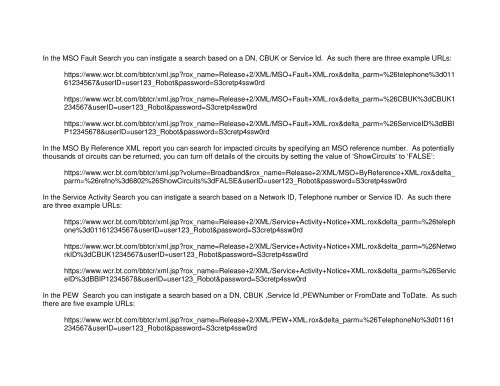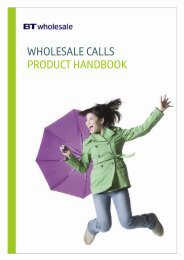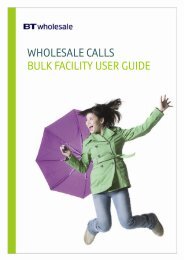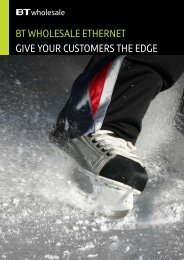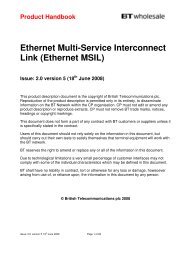Broadband Customer Reporting – XML Release 2 Issue 16.8a
BBCR XML Interface Guide Eff 05/10/09 - BT Wholesale
BBCR XML Interface Guide Eff 05/10/09 - BT Wholesale
- No tags were found...
Create successful ePaper yourself
Turn your PDF publications into a flip-book with our unique Google optimized e-Paper software.
In the MSO Fault Search you can instigate a search based on a DN, CBUK or Service Id. As such there are three example URLs:https://www.wcr.bt.com/bbtcr/xml.jsp?rox_name=<strong>Release</strong>+2/<strong>XML</strong>/MSO+Fault+<strong>XML</strong>.rox&delta_parm=%26telephone%3d01161234567&userID=user123_Robot&password=S3cretp4ssw0rdhttps://www.wcr.bt.com/bbtcr/xml.jsp?rox_name=<strong>Release</strong>+2/<strong>XML</strong>/MSO+Fault+<strong>XML</strong>.rox&delta_parm=%26CBUK%3dCBUK1234567&userID=user123_Robot&password=S3cretp4ssw0rdhttps://www.wcr.bt.com/bbtcr/xml.jsp?rox_name=<strong>Release</strong>+2/<strong>XML</strong>/MSO+Fault+<strong>XML</strong>.rox&delta_parm=%26ServiceID%3dBBIP12345678&userID=user123_Robot&password=S3cretp4ssw0rdIn the MSO By Reference <strong>XML</strong> report you can search for impacted circuits by specifying an MSO reference number. As potentiallythousands of circuits can be returned, you can turn off details of the circuits by setting the value of ‘ShowCircuits’ to ‘FALSE’:https://www.wcr.bt.com/bbtcr/xml.jsp?volume=<strong>Broadband</strong>&rox_name=<strong>Release</strong>+2/<strong>XML</strong>/MSO+ByReference+<strong>XML</strong>.rox&delta_parm=%26refno%3d6802%26ShowCircuits%3dFALSE&userID=user123_Robot&password=S3cretp4ssw0rdIn the Service Activity Search you can instigate a search based on a Network ID, Telephone number or Service ID. As such thereare three example URLs:https://www.wcr.bt.com/bbtcr/xml.jsp?rox_name=<strong>Release</strong>+2/<strong>XML</strong>/Service+Activity+Notice+<strong>XML</strong>.rox&delta_parm=%26telephone%3d01161234567&userID=user123_Robot&password=S3cretp4ssw0rdhttps://www.wcr.bt.com/bbtcr/xml.jsp?rox_name=<strong>Release</strong>+2/<strong>XML</strong>/Service+Activity+Notice+<strong>XML</strong>.rox&delta_parm=%26NetworkID%3dCBUK1234567&userID=user123_Robot&password=S3cretp4ssw0rdhttps://www.wcr.bt.com/bbtcr/xml.jsp?rox_name=<strong>Release</strong>+2/<strong>XML</strong>/Service+Activity+Notice+<strong>XML</strong>.rox&delta_parm=%26ServiceID%3dBBIP12345678&userID=user123_Robot&password=S3cretp4ssw0rdIn the PEW Search you can instigate a search based on a DN, CBUK ,Service Id ,PEWNumber or FromDate and ToDate. As suchthere are five example URLs:https://www.wcr.bt.com/bbtcr/xml.jsp?rox_name=<strong>Release</strong>+2/<strong>XML</strong>/PEW+<strong>XML</strong>.rox&delta_parm=%26TelephoneNo%3d01161234567&userID=user123_Robot&password=S3cretp4ssw0rd