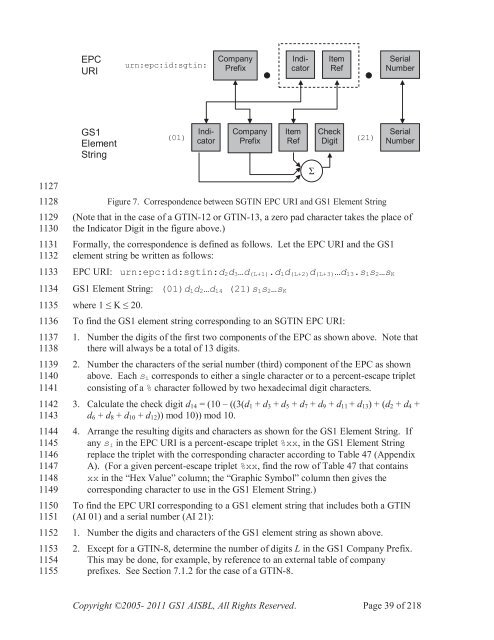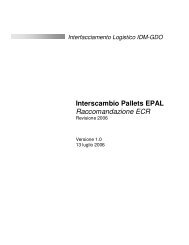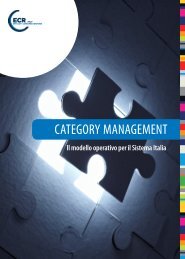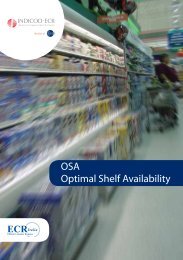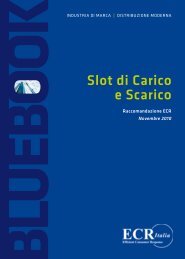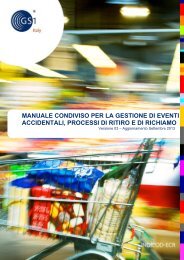GS1 EPC Tag Data Standard 1.6 - Indicod-Ecr
GS1 EPC Tag Data Standard 1.6 - Indicod-Ecr
GS1 EPC Tag Data Standard 1.6 - Indicod-Ecr
- No tags were found...
Create successful ePaper yourself
Turn your PDF publications into a flip-book with our unique Google optimized e-Paper software.
<strong>EPC</strong>URIurn:epc:id:sgtin:CompanyPrefixIndicatorItemRefSerialNumber11271128112911301131113211331134113511361137113811391140114111421143114411451146114711481149115011511152115311541155<strong>GS1</strong>ElementStringFigure 7. Correspondence between SGTIN <strong>EPC</strong> URI and <strong>GS1</strong> Element String(Note that in the case of a GTIN-12 or GTIN-13, a zero pad character takes the place ofthe Indicator Digit in the figure above.)Formally, the correspondence is defined as follows. Let the <strong>EPC</strong> URI and the <strong>GS1</strong>element string be written as follows:<strong>EPC</strong> URI: urn:epc:id:sgtin:d 2 d 3 …d (L+1) .d 1 d (L+2) d (L+3) …d 13 .s 1 s 2 …s K<strong>GS1</strong> Element String: (01)d 1 d 2 …d 14(01)IndicatorCompanyPrefix(21)s 1 s 2 …s KTo find the <strong>GS1</strong> element string corresponding to an SGTIN <strong>EPC</strong> URI:1. Number the digits of the first two components of the <strong>EPC</strong> as shown above. Note thatthere will always be a total of 13 digits.2. Number the characters of the serial number (third) component of the <strong>EPC</strong> as shownabove. Each s i corresponds to either a single character or to a percent-escape tripletconsisting of a % character followed by two hexadecimal digit characters.3. Calculate the check digit d 14 = (10 – ((3(d 1 + d 3 + d 5 + d 7 + d 9 + d 11 + d 13 ) + (d 2 + d 4 +d 6 + d 8 + d 10 + d 12 )) mod 10)) mod 10.4. Arrange the resulting digits and characters as shown for the <strong>GS1</strong> Element String. Ifany s i in the <strong>EPC</strong> URI is a percent-escape triplet %xx, in the <strong>GS1</strong> Element Stringreplace the triplet with the corresponding character according to Table 47 (AppendixA). (For a given percent-escape triplet %xx, find the row of Table 47 that containsxx in the “Hex Value” column; the “Graphic Symbol” column then gives thecorresponding character to use in the <strong>GS1</strong> Element String.)To find the <strong>EPC</strong> URI corresponding to a <strong>GS1</strong> element string that includes both a GTIN(AI 01) and a serial number (AI 21):1. Number the digits and characters of the <strong>GS1</strong> element string as shown above.2. Except for a GTIN-8, determine the number of digits L in the <strong>GS1</strong> Company Prefix.This may be done, for example, by reference to an external table of companyprefixes. See Section 7.1.2 for the case of a GTIN-8.ItemRefCheckDigit(21)SerialNumberCopyright ©2005- 2011 <strong>GS1</strong> AISBL, All Rights Reserved. Page 39 of 218