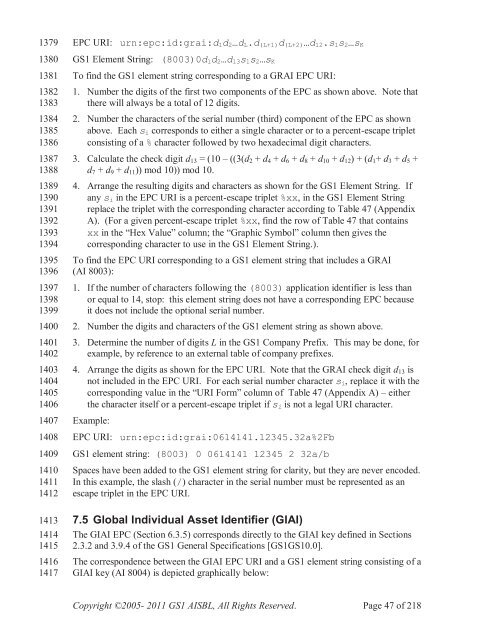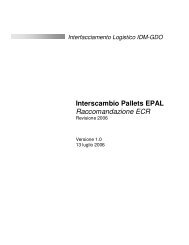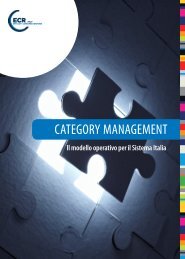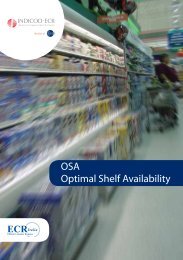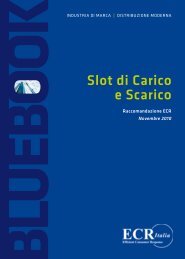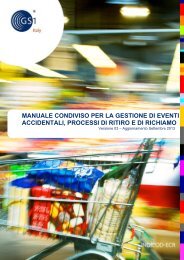GS1 EPC Tag Data Standard 1.6 - Indicod-Ecr
GS1 EPC Tag Data Standard 1.6 - Indicod-Ecr
GS1 EPC Tag Data Standard 1.6 - Indicod-Ecr
- No tags were found...
Create successful ePaper yourself
Turn your PDF publications into a flip-book with our unique Google optimized e-Paper software.
137913801381138213831384138513861387138813891390139113921393139413951396139713981399140014011402140314041405140614071408140914101411141214131414141514161417<strong>EPC</strong> URI: urn:epc:id:grai:d 1 d 2 …d L .d (L+1) d (L+2) …d 12 .s 1 s 2 …s K<strong>GS1</strong> Element String: (8003)0d 1 d 2 …d 13 s 1 s 2 …s KTo find the <strong>GS1</strong> element string corresponding to a GRAI <strong>EPC</strong> URI:1. Number the digits of the first two components of the <strong>EPC</strong> as shown above. Note thatthere will always be a total of 12 digits.2. Number the characters of the serial number (third) component of the <strong>EPC</strong> as shownabove. Each s i corresponds to either a single character or to a percent-escape tripletconsisting of a % character followed by two hexadecimal digit characters.3. Calculate the check digit d 13 = (10 – ((3(d 2 + d 4 + d 6 + d 8 + d 10 + d 12 ) + (d 1 + d 3 + d 5 +d 7 + d 9 + d 11 )) mod 10)) mod 10.4. Arrange the resulting digits and characters as shown for the <strong>GS1</strong> Element String. Ifany s i in the <strong>EPC</strong> URI is a percent-escape triplet %xx, in the <strong>GS1</strong> Element Stringreplace the triplet with the corresponding character according to Table 47 (AppendixA). (For a given percent-escape triplet %xx, find the row of Table 47 that containsxx in the “Hex Value” column; the “Graphic Symbol” column then gives thecorresponding character to use in the <strong>GS1</strong> Element String.).To find the <strong>EPC</strong> URI corresponding to a <strong>GS1</strong> element string that includes a GRAI(AI 8003):1. If the number of characters following the (8003) application identifier is less thanor equal to 14, stop: this element string does not have a corresponding <strong>EPC</strong> becauseit does not include the optional serial number.2. Number the digits and characters of the <strong>GS1</strong> element string as shown above.3. Determine the number of digits L in the <strong>GS1</strong> Company Prefix. This may be done, forexample, by reference to an external table of company prefixes.4. Arrange the digits as shown for the <strong>EPC</strong> URI. Note that the GRAI check digit d 13 isnot included in the <strong>EPC</strong> URI. For each serial number character s i , replace it with thecorresponding value in the “URI Form” column of Table 47 (Appendix A) – eitherthe character itself or a percent-escape triplet if s i is not a legal URI character.Example:<strong>EPC</strong> URI: urn:epc:id:grai:0614141.12345.32a%2Fb<strong>GS1</strong> element string: (8003) 0 0614141 12345 2 32a/bSpaces have been added to the <strong>GS1</strong> element string for clarity, but they are never encoded.In this example, the slash (/) character in the serial number must be represented as anescape triplet in the <strong>EPC</strong> URI.7.5 Global Individual Asset Identifier (GIAI)The GIAI <strong>EPC</strong> (Section 6.3.5) corresponds directly to the GIAI key defined in Sections2.3.2 and 3.9.4 of the <strong>GS1</strong> General Specifications [<strong>GS1</strong><strong>GS1</strong>0.0].The correspondence between the GIAI <strong>EPC</strong> URI and a <strong>GS1</strong> element string consisting of aGIAI key (AI 8004) is depicted graphically below:Copyright ©2005- 2011 <strong>GS1</strong> AISBL, All Rights Reserved. Page 47 of 218