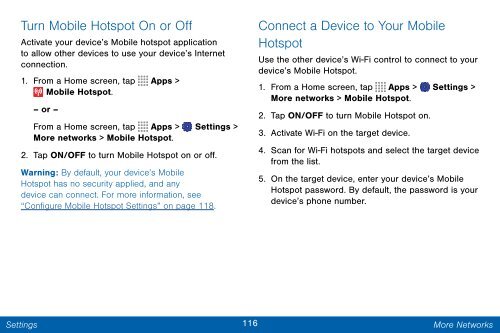Samsung SCH-I545 - SCH-I545ZWDVZW - User Manual ver. Lollipop 5.0 (ENGLISH(North America),2.3 MB)
Samsung SCH-I545 - SCH-I545ZWDVZW - User Manual ver. Lollipop 5.0 (ENGLISH(North America),2.3 MB)
Samsung SCH-I545 - SCH-I545ZWDVZW - User Manual ver. Lollipop 5.0 (ENGLISH(North America),2.3 MB)
You also want an ePaper? Increase the reach of your titles
YUMPU automatically turns print PDFs into web optimized ePapers that Google loves.
Turn Mobile Hotspot On or Off<br />
Activate your device’s Mobile hotspot application<br />
to allow other devices to use your device’s Internet<br />
connection.<br />
1. From a Home screen, tap Apps ><br />
Mobile Hotspot.<br />
– or –<br />
From a Home screen, tap Apps > Settings ><br />
More networks > Mobile Hotspot.<br />
2. Tap ON/OFF to turn Mobile Hotspot on or off.<br />
Warning: By default, your device’s Mobile<br />
Hotspot has no security applied, and any<br />
device can connect. For more information, see<br />
“Configure Mobile Hotspot Settings” on page 118.<br />
Connect a Device to Your Mobile<br />
Hotspot<br />
Use the other device’s Wi-Fi control to connect to your<br />
device’s Mobile Hotspot.<br />
1. From a Home screen, tap Apps > Settings ><br />
More networks > Mobile Hotspot.<br />
2. Tap ON/OFF to turn Mobile Hotspot on.<br />
3. Activate Wi-Fi on the target device.<br />
4. Scan for Wi-Fi hotspots and select the target device<br />
from the list.<br />
5. On the target device, enter your device’s Mobile<br />
Hotspot password. By default, the password is your<br />
device’s phone number.<br />
Settings<br />
116<br />
More Networks