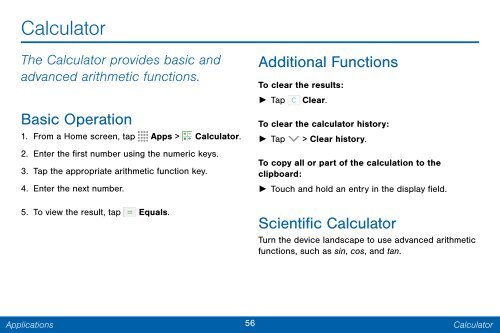Samsung SCH-I545 - SCH-I545ZWDVZW - User Manual ver. Lollipop 5.0 (ENGLISH(North America),2.3 MB)
Samsung SCH-I545 - SCH-I545ZWDVZW - User Manual ver. Lollipop 5.0 (ENGLISH(North America),2.3 MB)
Samsung SCH-I545 - SCH-I545ZWDVZW - User Manual ver. Lollipop 5.0 (ENGLISH(North America),2.3 MB)
You also want an ePaper? Increase the reach of your titles
YUMPU automatically turns print PDFs into web optimized ePapers that Google loves.
Calculator<br />
The Calculator provides basic and<br />
advanced arithmetic functions.<br />
Basic Operation<br />
1. From a Home screen, tap Apps > Calculator.<br />
2. Enter the first number using the numeric keys.<br />
3. Tap the appropriate arithmetic function key.<br />
4. Enter the next number.<br />
5. To view the result, tap Equals.<br />
Additional Functions<br />
To clear the results:<br />
► Tap Clear.<br />
To clear the calculator history:<br />
► Tap > Clear history.<br />
To copy all or part of the calculation to the<br />
clipboard:<br />
► Touch and hold an entry in the display field.<br />
Scientific Calculator<br />
Turn the device landscape to use advanced arithmetic<br />
functions, such as sin, cos, and tan.<br />
Applications<br />
56<br />
Calculator