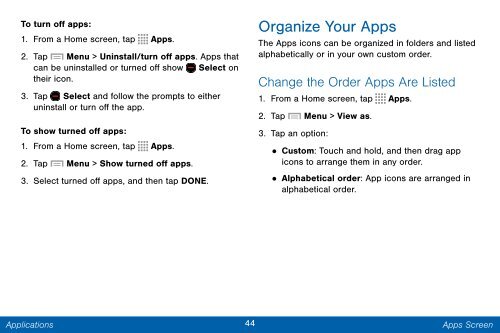Samsung SCH-I545 - SCH-I545ZWDVZW - User Manual ver. Lollipop 5.0 (ENGLISH(North America),2.3 MB)
Samsung SCH-I545 - SCH-I545ZWDVZW - User Manual ver. Lollipop 5.0 (ENGLISH(North America),2.3 MB)
Samsung SCH-I545 - SCH-I545ZWDVZW - User Manual ver. Lollipop 5.0 (ENGLISH(North America),2.3 MB)
You also want an ePaper? Increase the reach of your titles
YUMPU automatically turns print PDFs into web optimized ePapers that Google loves.
To turn off apps:<br />
1. From a Home screen, tap Apps.<br />
2. Tap Menu > Uninstall/turn off apps. Apps that<br />
can be uninstalled or turned off show Select on<br />
their icon.<br />
3. Tap Select and follow the prompts to either<br />
uninstall or turn off the app.<br />
To show turned off apps:<br />
1. From a Home screen, tap Apps.<br />
2. Tap Menu > Show turned off apps.<br />
3. Select turned off apps, and then tap DONE.<br />
Organize Your Apps<br />
The Apps icons can be organized in folders and listed<br />
alphabetically or in your own custom order.<br />
Change the Order Apps Are Listed<br />
1. From a Home screen, tap Apps.<br />
2. Tap Menu > View as.<br />
3. Tap an option:<br />
•<br />
Custom: Touch and hold, and then drag app<br />
icons to arrange them in any order.<br />
• Alphabetical order: App icons are arranged in<br />
alphabetical order.<br />
Applications<br />
44<br />
Apps Screen