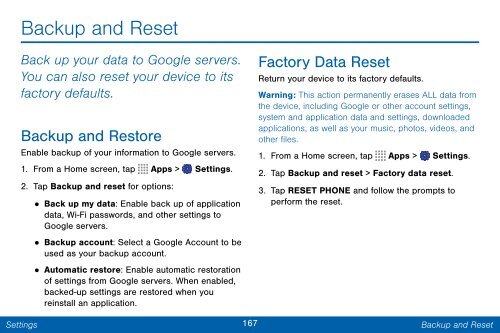Samsung SCH-I545 - SCH-I545ZWDVZW - User Manual ver. Lollipop 5.0 (ENGLISH(North America),2.3 MB)
Samsung SCH-I545 - SCH-I545ZWDVZW - User Manual ver. Lollipop 5.0 (ENGLISH(North America),2.3 MB)
Samsung SCH-I545 - SCH-I545ZWDVZW - User Manual ver. Lollipop 5.0 (ENGLISH(North America),2.3 MB)
Create successful ePaper yourself
Turn your PDF publications into a flip-book with our unique Google optimized e-Paper software.
Backup and Reset<br />
Back up your data to Google ser<strong>ver</strong>s.<br />
You can also reset your device to its<br />
factory defaults.<br />
Backup and Restore<br />
Enable backup of your information to Google ser<strong>ver</strong>s.<br />
1. From a Home screen, tap Apps > Settings.<br />
2. Tap Backup and reset for options:<br />
• Back up my data: Enable back up of application<br />
data, Wi-Fi passwords, and other settings to<br />
Google ser<strong>ver</strong>s.<br />
•<br />
Backup account: Select a Google Account to be<br />
used as your backup account.<br />
• Automatic restore: Enable automatic restoration<br />
of settings from Google ser<strong>ver</strong>s. When enabled,<br />
backed-up settings are restored when you<br />
reinstall an application.<br />
Factory Data Reset<br />
Return your device to its factory defaults.<br />
Warning: This action permanently erases ALL data from<br />
the device, including Google or other account settings,<br />
system and application data and settings, downloaded<br />
applications, as well as your music, photos, videos, and<br />
other files.<br />
1. From a Home screen, tap Apps > Settings.<br />
2. Tap Backup and reset > Factory data reset.<br />
3. Tap RESET PHONE and follow the prompts to<br />
perform the reset.<br />
Settings<br />
167<br />
Backup and Reset