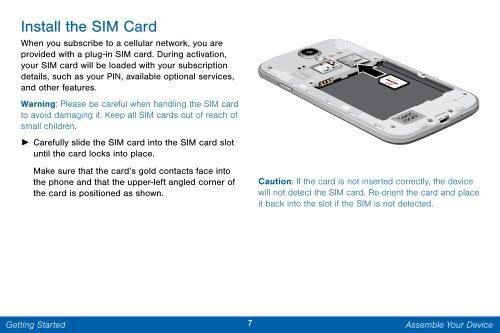Samsung SCH-I545 - SCH-I545ZWDVZW - User Manual ver. Lollipop 5.0 (ENGLISH(North America),2.3 MB)
Samsung SCH-I545 - SCH-I545ZWDVZW - User Manual ver. Lollipop 5.0 (ENGLISH(North America),2.3 MB)
Samsung SCH-I545 - SCH-I545ZWDVZW - User Manual ver. Lollipop 5.0 (ENGLISH(North America),2.3 MB)
You also want an ePaper? Increase the reach of your titles
YUMPU automatically turns print PDFs into web optimized ePapers that Google loves.
Install the SIM Card<br />
When you subscribe to a cellular network, you are<br />
provided with a plug-in SIM card. During activation,<br />
your SIM card will be loaded with your subscription<br />
details, such as your PIN, available optional services,<br />
and other features.<br />
Warning: Please be careful when handling the SIM card<br />
to avoid damaging it. Keep all SIM cards out of reach of<br />
small children.<br />
► Carefully slide the SIM card into the SIM card slot<br />
until the card locks into place.<br />
Make sure that the card’s gold contacts face into<br />
the phone and that the upper-left angled corner of<br />
the card is positioned as shown.<br />
Caution: If the card is not inserted correctly, the device<br />
will not detect the SIM card. Re-orient the card and place<br />
it back into the slot if the SIM is not detected.<br />
Getting Started<br />
7<br />
Assemble Your Device