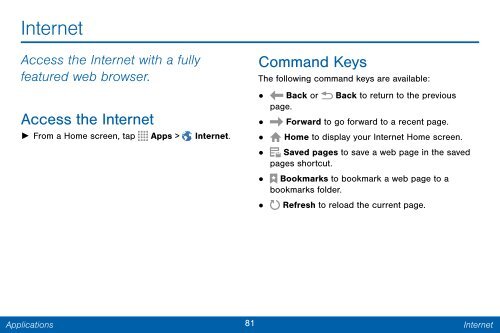Samsung SCH-I545 - SCH-I545ZWDVZW - User Manual ver. Lollipop 5.0 (ENGLISH(North America),2.3 MB)
Samsung SCH-I545 - SCH-I545ZWDVZW - User Manual ver. Lollipop 5.0 (ENGLISH(North America),2.3 MB)
Samsung SCH-I545 - SCH-I545ZWDVZW - User Manual ver. Lollipop 5.0 (ENGLISH(North America),2.3 MB)
You also want an ePaper? Increase the reach of your titles
YUMPU automatically turns print PDFs into web optimized ePapers that Google loves.
Internet<br />
Access the Internet with a fully<br />
featured web browser.<br />
Access the Internet<br />
► From a Home screen, tap Apps > Internet.<br />
Command Keys<br />
The following command keys are available:<br />
• Back or Back to return to the previous<br />
page.<br />
• Forward to go forward to a recent page.<br />
• Home to display your Internet Home screen.<br />
• Saved pages to save a web page in the saved<br />
pages shortcut.<br />
• Bookmarks to bookmark a web page to a<br />
bookmarks folder.<br />
• Refresh to reload the current page.<br />
Applications<br />
81<br />
Internet