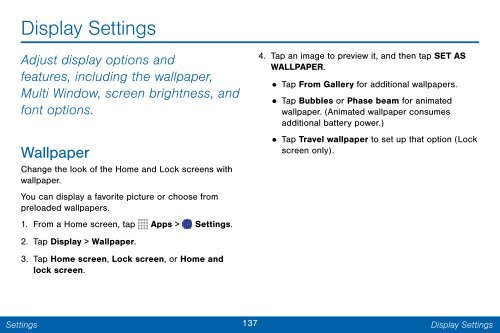Samsung SCH-I545 - SCH-I545ZWDVZW - User Manual ver. Lollipop 5.0 (ENGLISH(North America),2.3 MB)
Samsung SCH-I545 - SCH-I545ZWDVZW - User Manual ver. Lollipop 5.0 (ENGLISH(North America),2.3 MB)
Samsung SCH-I545 - SCH-I545ZWDVZW - User Manual ver. Lollipop 5.0 (ENGLISH(North America),2.3 MB)
Create successful ePaper yourself
Turn your PDF publications into a flip-book with our unique Google optimized e-Paper software.
Display Settings<br />
Adjust display options and<br />
features, including the wallpaper,<br />
Multi Window, screen brightness, and<br />
font options.<br />
Wallpaper<br />
Change the look of the Home and Lock screens with<br />
wallpaper.<br />
You can display a favorite picture or choose from<br />
preloaded wallpapers.<br />
1. From a Home screen, tap Apps > Settings.<br />
2. Tap Display > Wallpaper.<br />
3. Tap Home screen, Lock screen, or Home and<br />
lock screen.<br />
4. Tap an image to preview it, and then tap SET AS<br />
WALLPAPER.<br />
• Tap From Gallery for additional wallpapers.<br />
•<br />
Tap Bubbles or Phase beam for animated<br />
wallpaper. (Animated wallpaper consumes<br />
additional battery power.)<br />
• Tap Travel wallpaper to set up that option (Lock<br />
screen only).<br />
Settings<br />
137<br />
Display Settings