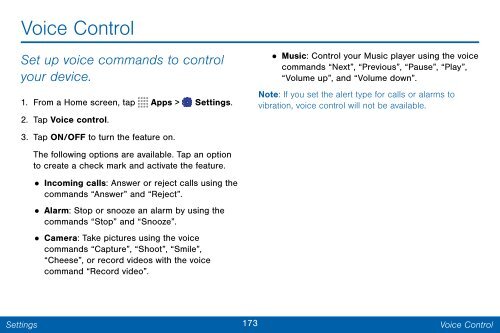Samsung SCH-I545 - SCH-I545ZWDVZW - User Manual ver. Lollipop 5.0 (ENGLISH(North America),2.3 MB)
Samsung SCH-I545 - SCH-I545ZWDVZW - User Manual ver. Lollipop 5.0 (ENGLISH(North America),2.3 MB)
Samsung SCH-I545 - SCH-I545ZWDVZW - User Manual ver. Lollipop 5.0 (ENGLISH(North America),2.3 MB)
Create successful ePaper yourself
Turn your PDF publications into a flip-book with our unique Google optimized e-Paper software.
Voice Control<br />
Set up voice commands to control<br />
your device.<br />
1. From a Home screen, tap Apps > Settings.<br />
2. Tap Voice control.<br />
3. Tap ON/OFF to turn the feature on.<br />
The following options are available. Tap an option<br />
to create a check mark and activate the feature.<br />
•<br />
Incoming calls: Answer or reject calls using the<br />
commands “Answer” and “Reject”.<br />
• Alarm: Stop or snooze an alarm by using the<br />
commands “Stop” and “Snooze”.<br />
•<br />
Camera: Take pictures using the voice<br />
commands “Capture”, “Shoot”, “Smile”,<br />
“Cheese”, or record videos with the voice<br />
command “Record video”.<br />
• Music: Control your Music player using the voice<br />
commands “Next”, “Previous”, “Pause”, “Play”,<br />
“Volume up”, and “Volume down”.<br />
Note: If you set the alert type for calls or alarms to<br />
vibration, voice control will not be available.<br />
Settings<br />
173<br />
Voice Control