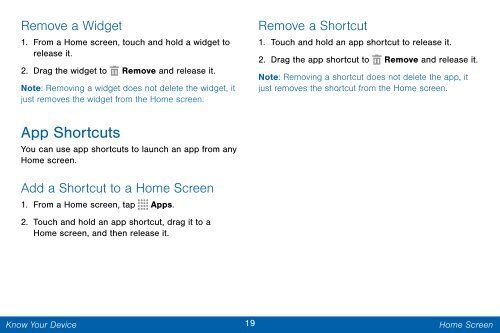Samsung SCH-I545 - SCH-I545ZWDVZW - User Manual ver. Lollipop 5.0 (ENGLISH(North America),2.3 MB)
Samsung SCH-I545 - SCH-I545ZWDVZW - User Manual ver. Lollipop 5.0 (ENGLISH(North America),2.3 MB)
Samsung SCH-I545 - SCH-I545ZWDVZW - User Manual ver. Lollipop 5.0 (ENGLISH(North America),2.3 MB)
You also want an ePaper? Increase the reach of your titles
YUMPU automatically turns print PDFs into web optimized ePapers that Google loves.
Remove a Widget<br />
1. From a Home screen, touch and hold a widget to<br />
release it.<br />
2. Drag the widget to Remove and release it.<br />
Note: Removing a widget does not delete the widget, it<br />
just removes the widget from the Home screen.<br />
Remove a Shortcut<br />
1. Touch and hold an app shortcut to release it.<br />
2. Drag the app shortcut to Remove and release it.<br />
Note: Removing a shortcut does not delete the app, it<br />
just removes the shortcut from the Home screen.<br />
App Shortcuts<br />
You can use app shortcuts to launch an app from any<br />
Home screen.<br />
Add a Shortcut to a Home Screen<br />
1. From a Home screen, tap Apps.<br />
2. Touch and hold an app shortcut, drag it to a<br />
Home screen, and then release it.<br />
Know Your Device<br />
19<br />
Home Screen